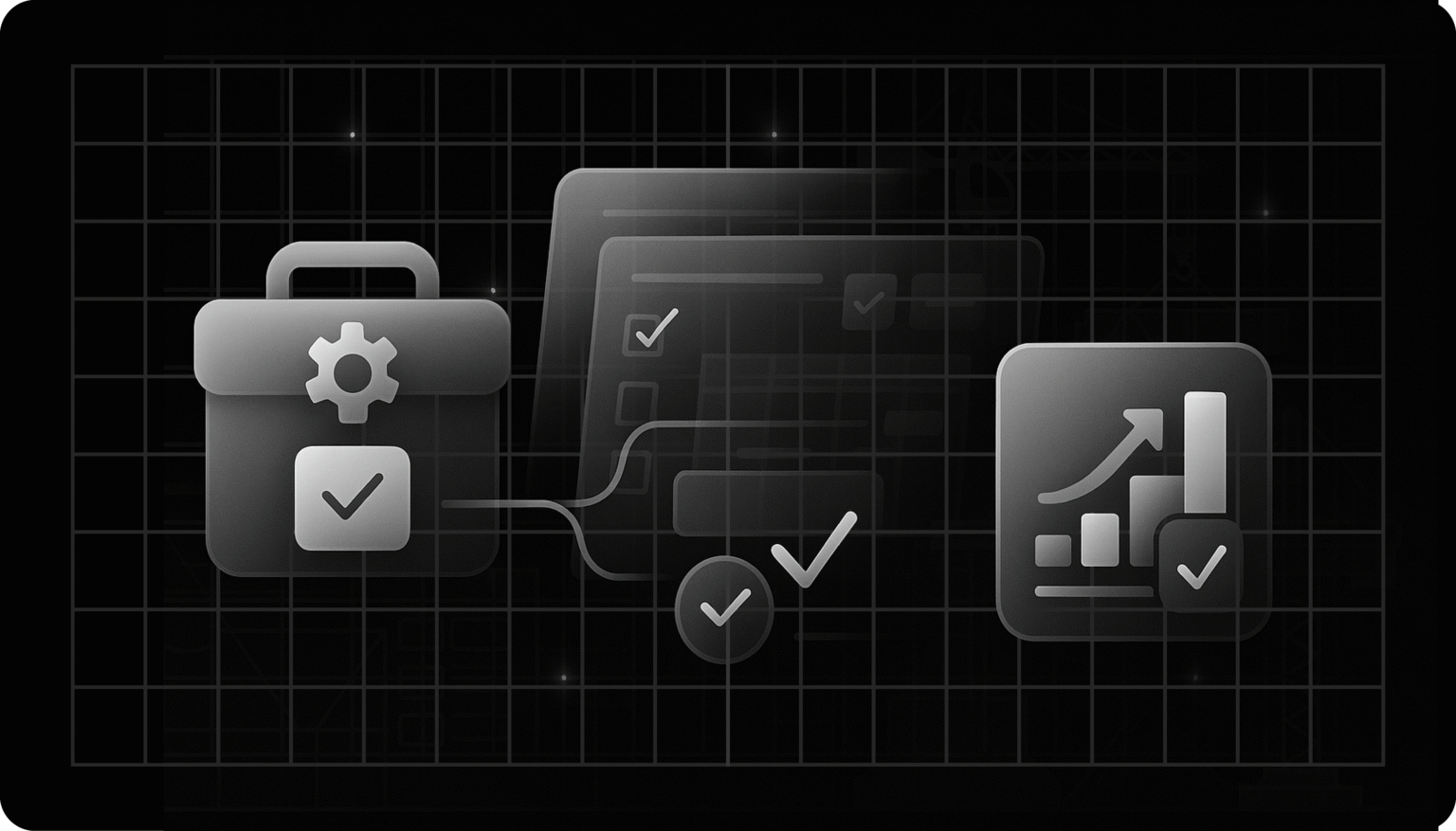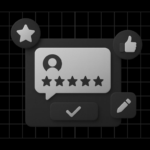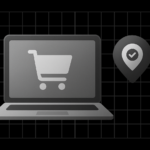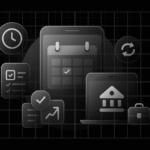As part of a construction team, today’s teams rely heavily on clear communication, fast updates, and organized workflows to keep projects moving.
But many companies still struggle to find construction project management software that’s simple enough for field crews, powerful enough for office teams, and flexible enough to handle real-world jobsite challenges.
Most platforms are overloaded with features no one uses. When information is siloed in apps or outdated spreadsheets, decision-making slows. Materials show up late, tasks fall through the cracks, and teams lose visibility into budgets, schedules, and progress.
That’s why more contractors are moving toward lightweight, single-purpose construction tools that do one thing well — whether it’s daily reporting, labor management, job costing, or workflow automation.
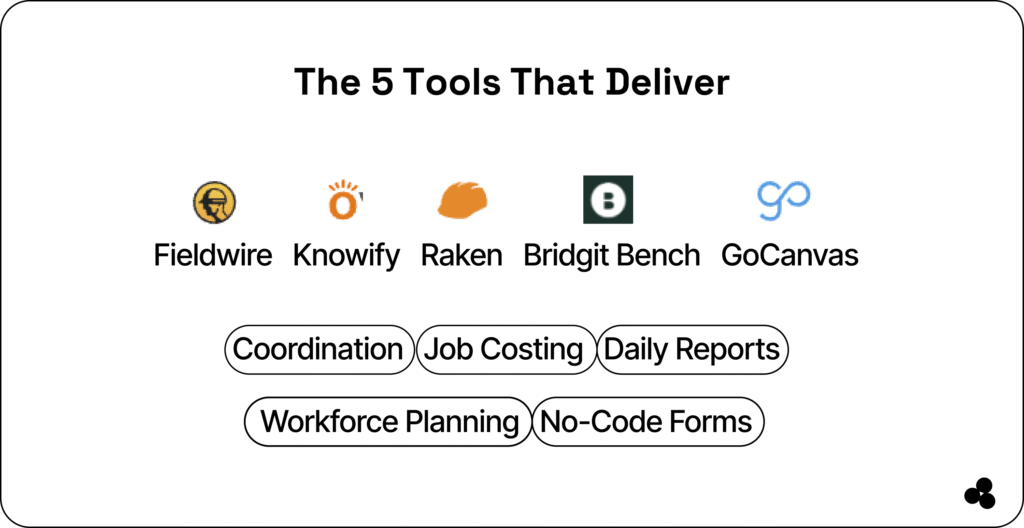
5 Top Construction Project Management Software for 2025
1. Fieldwire — Best for Real-Time Field Coordination
Fieldwire is the go-to platform for foremen, supers, and field crews who need a fast, mobile-first coordination tool. Designed for jobsite workflows, it centralizes drawings, tasks, punch lists, photos, and reporting — all in real time.
What makes Fieldwire stand out?
- Upload, markup, and share blueprints.
- Real-time task assignments with timestamps
- Punch lists with photo and video documentation
- Offline mode for remote sites
- Highly intuitive mobile app
📄 Tip: If your team still uses paper plans or long text chains to communicate daily tasks, switching to Fieldwire instantly reduces miscommunication and downtime.
💬 What is the best construction project management app for field teams? For day-to-day site coordination, Fieldwire is widely considered the best field-oriented PM app thanks to its simplicity and speed.
2. Knowify — Best for Job Costing, Budget Tracking & Financial Visibility
Knowify bridges the gap between estimating, job costing, labor tracking, and real-time financial control — something most contractors struggle with.
Key strengths
- Clear job costing dashboards
- Estimate-to-actual analysis
- Purchase orders & subcontractor management
- Time tracking tied to cost codes
- Deep QuickBooks integration
- Professional invoicing tools
🔗 Knowify
Why contractors love it
Knowify gives you an accurate financial snapshot of every project — including whether you’re burning through labor faster than expected.
💬 What is the best building construction software for small contractors? Small to mid-size contractors tend to choose Knowify for its affordability, financial clarity, and QuickBooks sync.
3. Raken — Best for Daily Reports & Field Documentation
If your crews still fill out paper logs or text photos from the site, Raken will feel like a breath of fresh air. It turns daily reports, time cards, safety checklists, and jobsite photos into clean, digital workflows.
What Raken does well
- Daily reports are auto-generated from field entries
- Safety logs (JHAs, toolbox talks, inspections)
- Digital time cards
- Photo & video documentation
- Real-time dashboards for office teams
🔗 Raken
📄 Tip: Raken’s push notifications gently remind crews to complete logs throughout the day, reducing end-of-day rushes and missing information.
💬 What is construction field management software? It’s software focused on daily site-level activities — logging, reporting, safety, labor hours — and Raken is a prime example.
4. Bridgit Bench — Best for Workforce Planning & Labor Forecasting
Labor is the #1 cost driver in construction — yet most contractors still manage staffing with spreadsheets. Bridgit Bench replaces them with a clean, visual workforce dashboard.
Best features
- Forecast labor needs across all projects
- View worker availability weeks or months out
- Assign based on skills & certifications
- Reduce overbooking or idle time
- Identify labor gaps before they cause delays
Why it matters
Mismanaged labor is one of the silent killers of project profitability. Bridgit gives operations leaders the visibility they’ve been missing.
💬 What’s the difference between field management software and project management software?
- Project management software → schedules, budgets, documentation
- Field management software → labor allocation, daily reports, time cards, checklists
Bridgit Bench focuses purely on labor planning, a critical sub-category.
5. GoCanvas — Best for Turning Paper Forms Into Apps (No Coding)
GoCanvas allows contractors to convert paper forms — such as safety sheets, checklists, inspections, and equipment logs — into clean, digital apps.
What it does
- Drag-and-drop app builder
- Replace paper forms entirely
- Mobile submissions + instant cloud storage
- Searchable logs and audit trails
- Perfect for safety, inspections, deliveries, and field ops
🔗 GoCanvas
📄 Tip: If your teams carry clipboards, you’re losing data. GoCanvas eliminates paper instantly and improves accuracy.
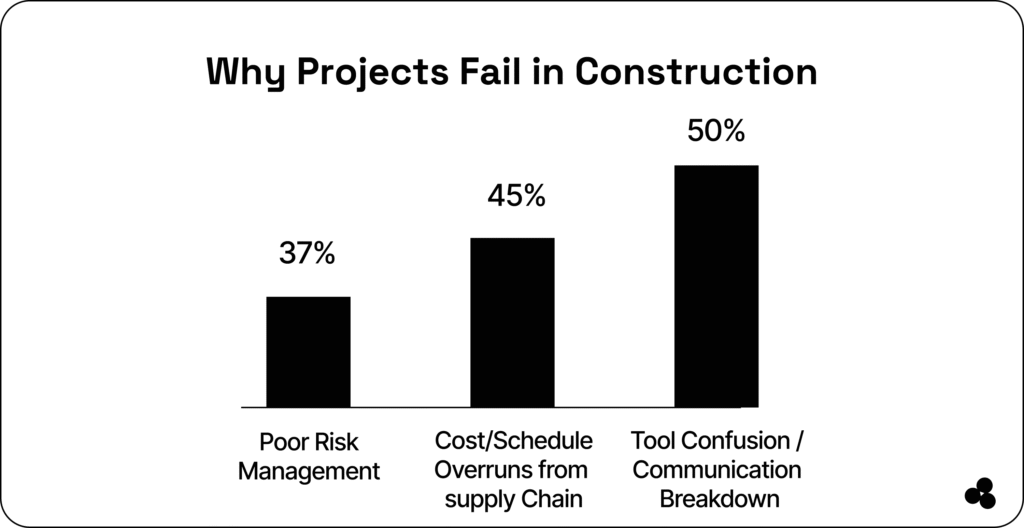
How Construction Project Management Software Works
Construction PM tools streamline the core elements of job delivery:
- Scheduling
- Job costing
- Field communication
- Document control
- Subcontractor coordination
- Daily reporting
- Safety compliance
Modern tools integrate these workflows so office teams and field crews operate from the same source of truth.
💬 What is construction project management software? It’s software designed to coordinate every component of a construction job — from planning to budgeting to field reporting.
Construction Field Management Software (Why It Matters)
Field management tools handle tasks that directly impact daily productivity:
- Daily logs
- Time cards
- Material deliveries
- Safety inspections
- Punch lists
- Equipment tracking
Platforms like Raken and Fieldwire fall into this category, addressing high-friction touchpoints where delays often start.
Fact: According to KPMG’s 2023 Global Construction Survey, fewer than half of construction projects finish on schedule. Rising material prices, labor shortages, unpredictable subcontractor performance, and scattered tools create costly delays that eat into margins.
🚧 Field Tip: If communication between the office and the field feels slow or inconsistent, field management software offers the fastest ROI you can achieve.
Comparison Table: Top Construction Project Management Tools
| Tool | Best For | Key Strength | Integrations | Mobile Use | Ideal Team |
|---|---|---|---|---|---|
| Fieldwire | Field coordination | Tasks + Blueprints | Procore, Dropbox | ⭐⭐⭐⭐⭐ | GCs, subs |
| Knowify | Job costing | Real-time financials | QuickBooks | ⭐⭐⭐⭐ | Contractors |
| Raken | Daily reporting | Logs & safety | Procore, Autodesk | ⭐⭐⭐⭐⭐ | Field crews |
| Bridgit Bench | Workforce planning | Labor forecasting | HRIS, ERP | ⭐⭐⭐ | Ops teams |
| GoCanvas | Form digitization | No-code app builder | Zapier, Make, APIs | ⭐⭐⭐⭐⭐ | Safety, QC |
How to Choose the Right Construction Project Management Software
Here’s what to consider:
- Field vs. office needs: Do you need more scheduling? Or better daily logs?
- Integration requirement: Tools must sync with your PM, accounting, or scheduling apps.
- Time-to-onboard: Avoid platforms that require months of training.
- Pricing structure: Avoid bloated enterprise tools if you’re not using 80% of the features.
- Reporting & visibility: Dashboards save managers hours every week.
📄 Tip: Start with one workflow you want to fix (e.g., daily reports or job costing) and choose the tool that solves that one effectively.
Build Your Own Construction App With Microapp (No Developers Needed)
If you want highly customized workflows — the type you can’t find in off-the-shelf software — try the Microapp platform:
You can build:
- Safety inspection apps
- Equipment trackers
- Site logs
- Cost approval workflows
- Vendor checklists
- Time tracking tools
- Subcontractor onboarding flows
All with no coding required. You can even monetize your apps inside the Microapp App Store, earning passive income while helping other contractors.
👉 Also check out
- Best Construction Site Management Software
- Top Safety Inspection Tools
- Best Construction Cost Estimator Apps
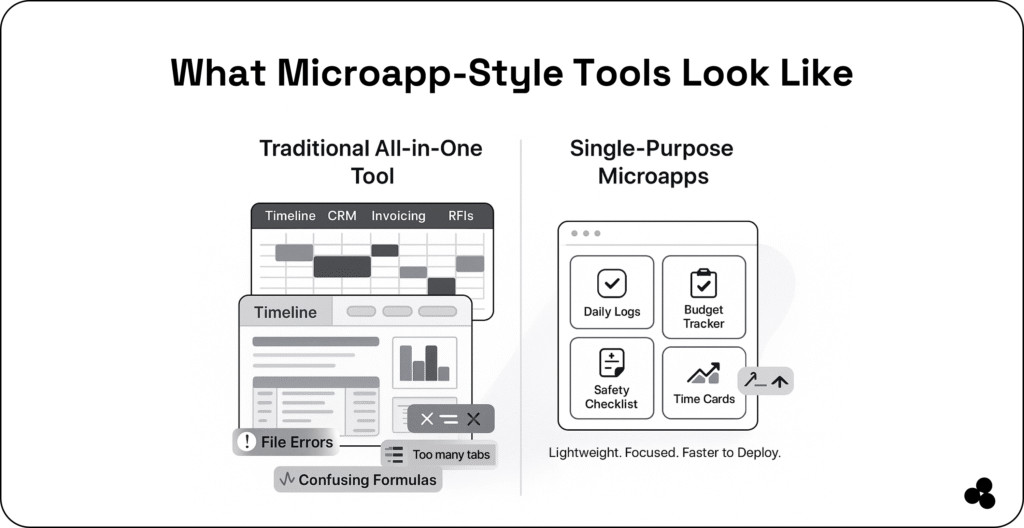
Take Control of Your Projects With Faster, Smarter Tools
Construction success depends on clarity, speed, and real-time coordination. With microapp-style tools and streamlined construction software, your teams stay aligned, your budgets remain predictable, and your workflows finally feel manageable.
If you’re ready to build your own custom workflow tools without coding, explore the Microapp platform and start transforming your operations today.
Your next high-performing construction project starts with the right tools in place. Let’s build smarter.