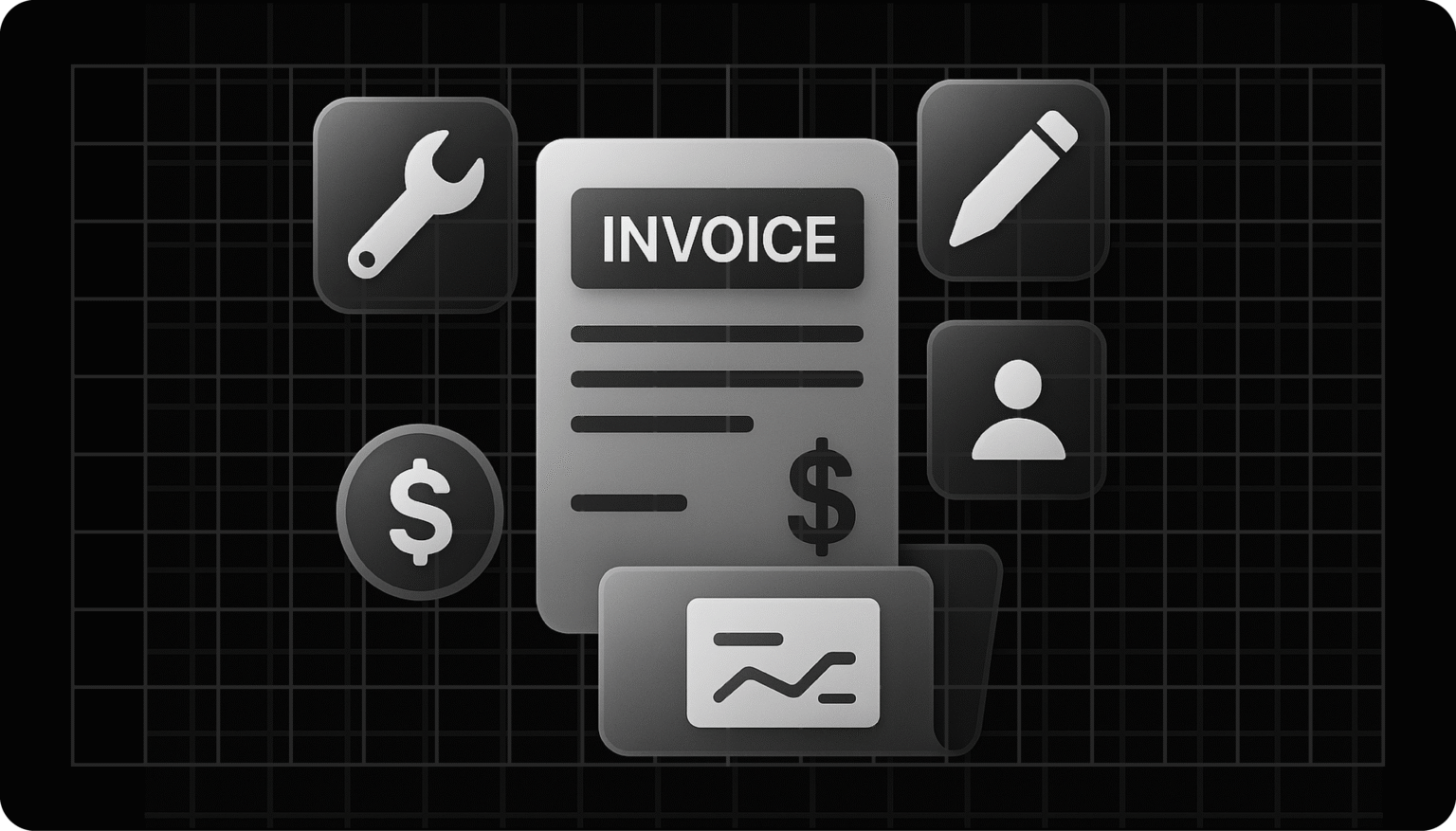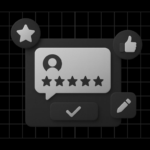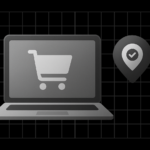Still spending hours manually creating invoices? Whether you’re a freelancer, agency, or developer, manual invoicing eats up time, introduces errors, and slows cash flow.
Imagine a world where your invoices are generated instantly, recurring clients are billed automatically, and on-site estimates turn into emails in seconds.
That’s the promise of online invoice generator tools — and the reason why businesses are moving away from spreadsheets and manual methods.
In this guide, you’ll discover the best invoice generator tools for 2025, learn about the hidden costs of manual invoicing, and even see how to build your own lightweight invoice tool using Microapp.
Top 10 Online Invoice Generator Tools for 2025
Here’s a curated list of the best online invoice generator tools, including options for recurring billing, mobile use, and on-site estimate generation.
| Tool | Best For | Key Features | Link |
|---|---|---|---|
| 1. Invoice Ninja | Freelancers & small businesses | Recurring billing, PDF/email, client management, multi-currency | Invoice Ninja |
| 2. Zoho Invoice | Freelancers & SMBs | Recurring billing, automation, e-commerce sync | Zoho Inventory |
| 3. Wave | Free invoicing | PDF export, email invoices, recurring payments | Wave |
| 4. QuickBooks Online | Accounting + invoicing | Automated reminders, reporting, payment links | QuickBooks |
| 5. FreshBooks | Freelancers & small teams | Recurring invoices, client tracking, time-based billing | FreshBooks |
| 6. Square Invoices | Retail & POS | Mobile invoicing, recurring payments, reminders | Square |
| 7. Bonsai | Freelancers & agencies | Contracts, recurring invoices, and client management | Bonsai |
| 8. Microapp Invoice Microapps | Developers & small teams | Build your own custom tools, embed PDF/email | Microapp Apps |
| 9. Invoicely | Free & pro | Multiple clients, recurring options, multi-currency | Invoicely |
| 10. PayPal Invoicing | Quick online payments | Global payments, recurring invoices, PDF/email | PayPal |
📄 Tip: For small teams or freelancers, check out Financial Tools for Freelancers and Budget Planner Apps to optimize workflow around invoices.
💬 How do I generate an invoice online? Use tools like Invoice Ninja, Zoho, Wave, QuickBooks, or a custom Microapp. Fill in client info and line items, then send as a PDF/email.
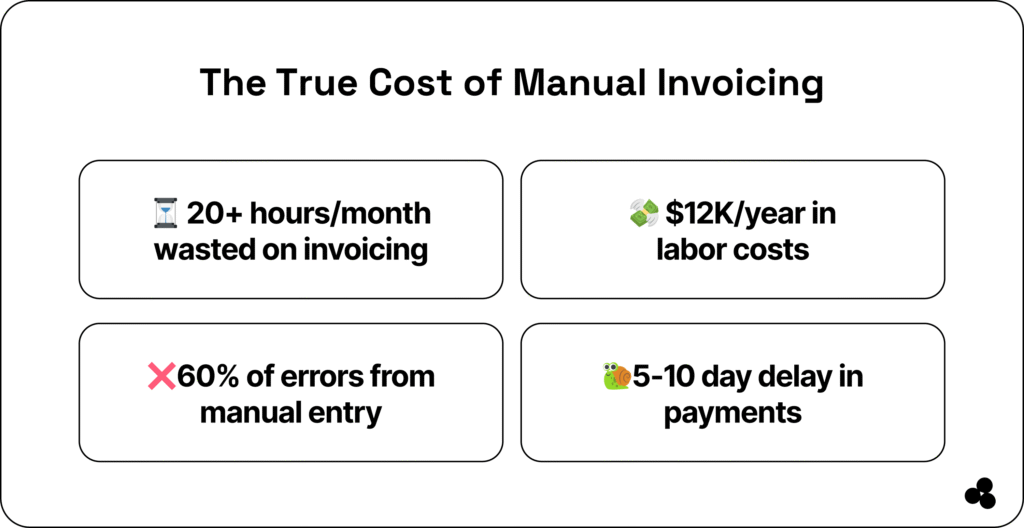
Why Manual Invoicing Costs You More Than Time
Manual invoicing isn’t just tedious — it’s expensive and error-prone. Studies show:
- Businesses spend up to 20 hours per month processing 50 invoices manually, costing nearly $12,000/year at average freelance rates.
- Over 60% of invoice errors stem from manual data entry.
- Manual invoicing increases Days Sales Outstanding (DSO) by 5–10 days, delaying revenue.
For a complete primer on what should go into an invoice, check out What is an Invoice?.
The cost of inaction is real — failing to automate or adopt e-invoicing can harm compliance and cash flow.
💬 What is the hidden cost of manual invoicing? Errors, wasted hours, delayed payments, and operational inefficiency — all contributing to higher DSO and lost revenue.
Recurring Billing & Retainer Clients
Many freelancers and agencies need automated recurring invoices. Tools like Invoice Ninja, FreshBooks, Zoho, and Bonsai handle this seamlessly. Automate monthly or weekly invoices to save hours each month.
💬 Can I create recurring invoices? Ye, Most top online invoice generator tools support automated recurring billing with customizable schedules.
On-Site Estimates to Invoice
For contractors or field service providers, generating invoices immediately after a job is critical. Square Invoices, PayPal Invoicing, and Microapp custom tools enable instant mobile invoice creation, eliminating manual entry.
💬 Which tools allow on-site invoice generation? Square Invoices, PayPal Invoicing, and Microapp custom apps support mobile invoice creation for field teams.
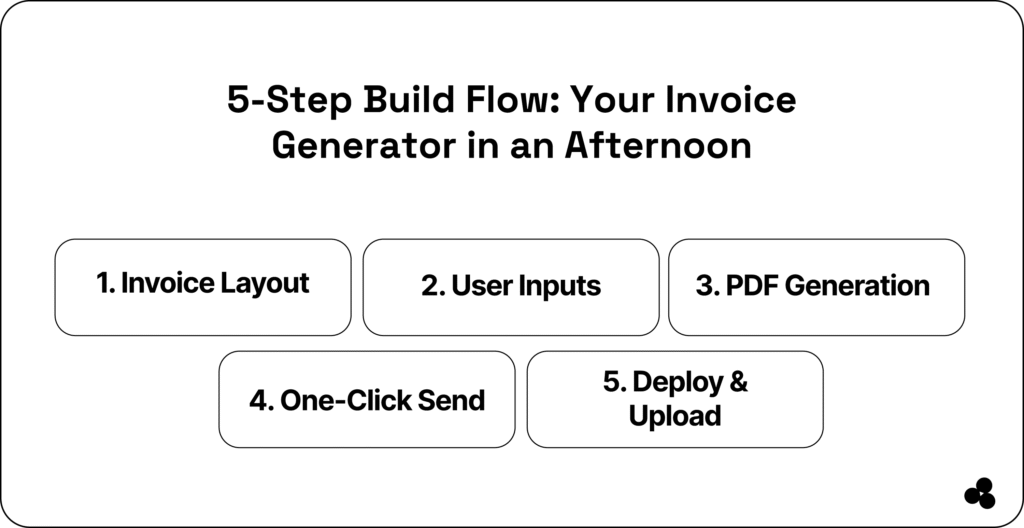
How to Build Your Own Lightweight Invoice Generator Tool
If you’re a developer or tech-savvy freelancer, you can turn frustration into income:
Step 1: Define Your Layout
Use HTML/CSS to create an invoice template with placeholders for dynamic content.
Step 2: Store User Data
Use localStorage or a backend like Firebase/Supabase to save client info.
Step 3: Generate PDFs
Leverage jsPDF or html2pdf.js to make invoices downloadable.
Step 4: One-Click Send
Allow email links or direct sharing so users can send invoices instantly.
Step 5: Deploy & Share
Deploy on Netlify, Vercel, or directly to Microapp Creator. Monetize with a simple pricing plan or offer it free as a lead magnet.
📄 Keep it simple. Focus on recurring client workflows and avoid building a complete QuickBooks-style platform. See Best Open House Apps for similar Microapp inspiration.
💬 Is building my own invoice generator worth it? Definitely, you get a lightweight, niche tool that addresses recurring invoicing problems while generating passive income.
Practical Tips to Reduce Invoicing Friction
- Standardize templates
- Automate client info and pricing
- Use PDF generation libraries
- Integrate simple reminders
- Track status with lightweight storage
- Self-audit before sending
👉 For more Microapp automation ideas, check How to Market an AI App
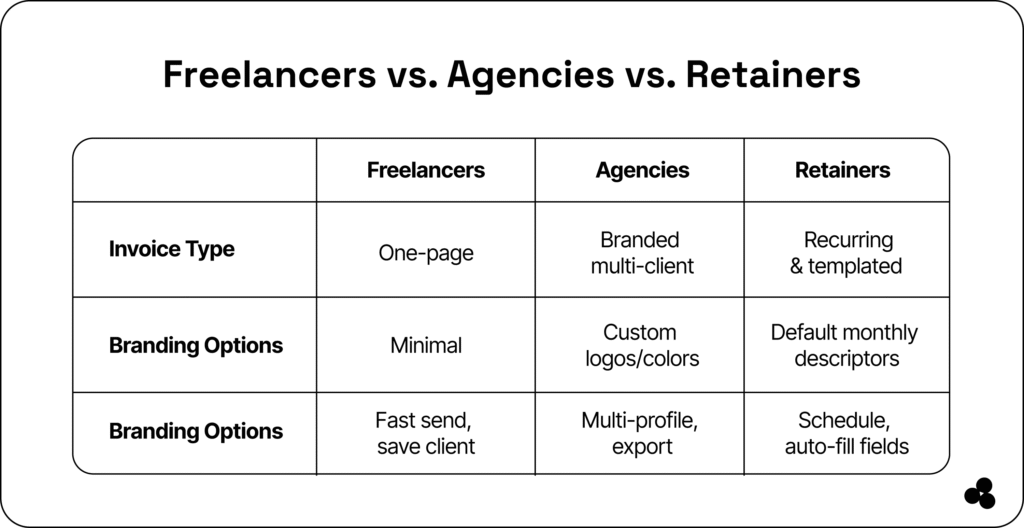
Stop Wasting Time, Start Automating
Manual invoicing is a slow, error-prone relic of the past. The best online invoice generator tools for 2025 — from Invoice Ninja to Zoho, Microapp, and PayPal — make invoicing fast, accurate, and effortless.
And if you’re a developer, building your own Microapp invoice tool is an easy way to help freelancers, agencies, and field teams while generating passive income.
📌 Start today: browse Microapp apps or create your own tool and turn your invoicing headache into an automated, income-generating workflow.