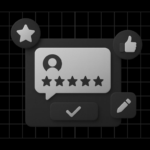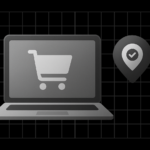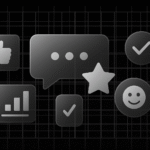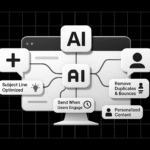Managing multiple tasks, deadlines, and team members can easily get overwhelming. If you’ve ever wished there was a more innovative way to simplify project management, you’re not alone.
Many teams struggle with cluttered workflows, poor communication, and wasted time, all of which drain productivity.
But here’s the good news: with the right strategies and tools, you can streamline every stage of your projects from planning to execution and bring clarity back to your workflow.
In this guide, we’ll show you how to simplify project management using proven techniques and powerful tools, such as DevBlueprint AI, to help your team stay organized, focused, and efficient.
What Does It Mean to Simplify Project Management?

Simplifying project management is all about removing friction from your workflow. That means fewer tools, less repetitive work, and a clear, high-level overview of your project’s progress.
When you simplify effectively, you:
✅ Reduce time spent on administrative tasks
✅ Prevent communication breakdowns
✅ Keep everyone aligned on priorities and deadlines
For example, using a tool like DevBlueprint AI lets you quickly convert your ideas into actionable blueprints, so your team spends less time guessing what to do next and more time delivering results.
📚 Learn more about the fundamentals of project management from PMI.org.
💡 Tip: Identify what currently complicates your workflow overlapping tools, unclear ownership, or inconsistent updates and tackle one layer at a time.
💬 What is the best way to simplify project management? Start by reducing tool overload and automating repetitive steps. Tools like DevBlueprint AI centralize planning and execution, giving your team one clear roadmap to follow.
5 Proven Ways to Simplify Project Management

Top-performing teams use a few key strategies to stay organized and productive. Here’s how you can implement them today:
1. Centralize Your Information
Switching between chat apps, spreadsheets, and task boards wastes time and creates confusion. Centralize everything in one place: project goals, timelines, and technology requirements.
With the right tools, you can create a structured blueprint that serves as your single source of truth. This not only reduces admin overhead but also ensures every team member sees the same information in real time.
📚 Learn more about What Is Project Planning? l The Best Social Media Scheduler App
💡 Tip: Centralized information reduces bottlenecks and improves decision-making.
2. Automate Repetitive Tasks
Manual task assignment, status updates, and progress tracking can eat hours each week. Automating repetitive work frees your time for high-value tasks.
DevBlueprint AI transforms your written project ideas into actionable roadmaps, breaking them down into tasks, milestones, and technology recommendations (such as React, Tailwind, or Flutter).
💡 Tip: Combine DevBlueprint AI with productivity tools like Notion, ClickUp, or Trello to execute your blueprint without switching platforms.
💬 How can AI help with project management? AI streamlines planning by converting ideas into tasks, estimating resources, and recommending tools — reducing errors and increasing speed.
3. Set Clear Objectives and Milestones
Projects often derail because objectives are vague or milestones are missing. Begin by defining what “done” looks like, then use our tool to automatically generate structured tasks and milestones aligned with your goals.
Tracking progress visually keeps your team accountable and ensures nothing falls through the cracks. Over time, you’ll see your projects consistently meet deadlines without last-minute chaos.
4. Visualize Progress in Real Time
A clear, visual workflow keeps everyone on the same page and boosts motivation. DevBlueprint AI generates blueprints that act like dynamic project maps showing what’s in progress, upcoming, or complete.
💡 Bonus Resource: If your team builds web apps, check out our guide on how to create React and Tailwind apps to speed up development while maintaining clarity.
💬 What tools can simplify task planning and execution? Beyond AI tools like DevBlueprint, integrating platforms like Trello, Notion, or ClickUp ensures your blueprint becomes actionable and collaborative.
5. Foster Collaboration and Feedback
Simplified project management thrives on open communication. Sharing blueprints, gathering feedback, and iterating quickly keep your team aligned and productive.
With DevBlueprint AI, collaboration becomes seamless; everyone works from the same structured plan, eliminating confusion and scattered updates.
👥 Even non-tech teams, like clinics, can benefit from simplification. Explore our list of Top 5 Clinic Management Software to see how automation boosts teamwork in other industries.
💬 Is DevBlueprint AI suitable for non-developers? Absolutely. Startups, freelancers, and small teams managing tech-driven projects can all benefit.
How DevBlueprint AI Simplifies Project Management
DevBlueprint AI converts project ideas into actionable blueprints in minutes. It analyzes your goals, preferred tech stack, and project requirements to generate structured tasks, milestones, and deliverables automatically.
Example Use Case
Imagine you want to build a mobile app for personal finance management:
- Enter your project vision in plain English.
- The AI suggests technologies like Flutter, React Native, or Node.js.
- It generates a task list that includes features such as login, encryption, and notifications.
- Refine and share instantly with your team.
This eliminates setup time and lets you jump straight into meaningful work.
Step-by-Step: How to Simplify Project Management with DevBlueprint AI
- Start with a Clear Vision – Define project goals, e.g., “Build a dashboard for user analytics.”
- Access DevBlueprint AI – Sign in to access the full suite of features.
- Describe Your Project – Provide your requirements; the AI will handle task breakdowns.
- Review the Generated Blueprint – Confirm tasks, milestones, and recommended technologies.
- Collaborate & Iterate – Share with your team for feedback.
- Execute With Confidence – Move from planning to action efficiently.
⚙️ Combining automation with human creativity lets you simplify project management like a pro without stress or wasted effort.
Expert Tips for Long-Term Simplification
- Review workflows monthly to identify new bottlenecks.
- Integrate DevBlueprint outputs into your daily tools.
- Encourage feedback loops — simplicity grows from collaboration.
- Document simplified processes for faster onboarding of new team members.
Simplify, Streamline, and Boost Productivity
Simplifying project management isn’t about doing less; it’s about focusing on what truly matters. By combining proven frameworks with AI-driven planning, you can work faster, communicate better, and consistently deliver projects that shine.
With DevBlueprint AI, you’re not just simplifying, you’re redefining how projects get done.
✨ Start your next project smarter with clarity, structure, and productivity on your side.