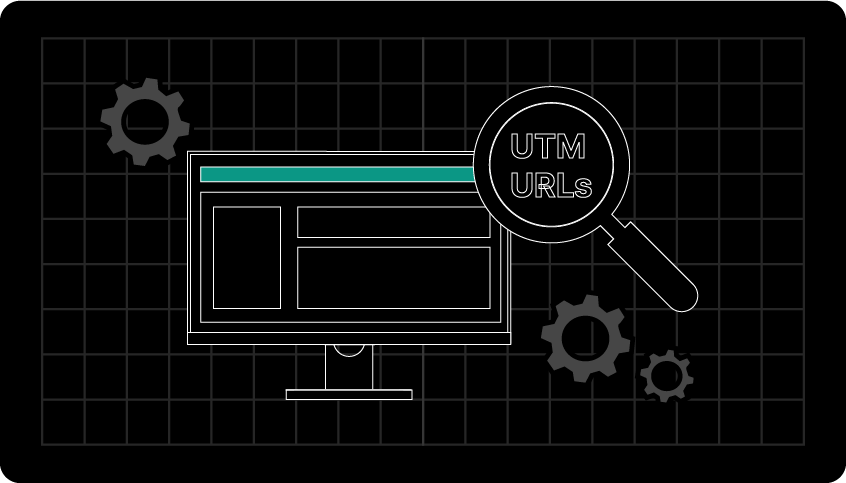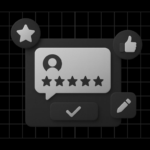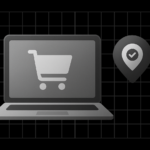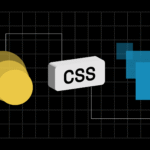Tracking the success of your marketing campaigns doesn’t have to be complicated. You may wonder: “Where is my traffic coming from? Which ad or email actually drove conversions?”
UTM codes are your solution. They let you track clicks accurately, measure campaigns effectively, and make smarter marketing decisions.
In this guide, we’ll show you what UTM codes are, how to create, generate, and track UTM links, and how to get the most value from them.
UTM Code Basics
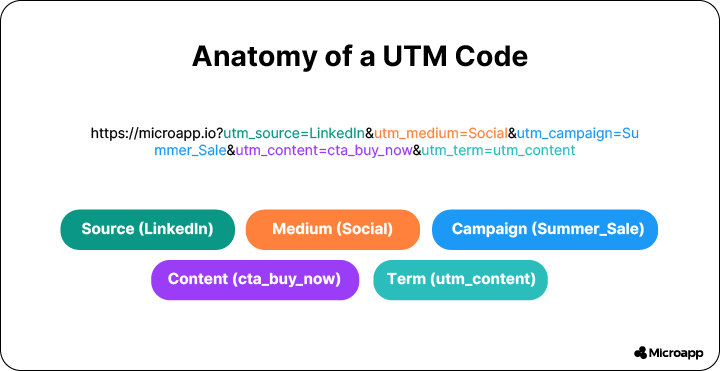
A UTM code (Urchin Tracking Module) is a snippet added to a URL to track the source of traffic. When someone clicks a link with a UTM, your analytics tool records the source, medium, campaign, and other parameters.
Example:
💡 Tip: Learn more about the technical details of UTM parameters.
UTM Parameters Explained
| Parameter | Description | Example |
|---|---|---|
| utm_source | Differentiates ads or links on the same page | linkedin, sendgrid |
| utm_medium | Type of traffic | social, email, paid-social |
| utm_campaign | Name of your campaign | summer-sale-2025 |
| utm_content | Differentiates ads or links on same page | ad-version-2b |
| utm_term | Tracks keywords for paid campaigns | best-hiking-boot |
| campaign_id | Optional identifier for internal tracking | 12345 |
Why Use UTM Codes?
UTM codes aren’t just for tracking; they empower you to make smarter marketing decisions.
Without UTMs, it’s hard to know exactly which ads, emails, or social posts are driving traffic and conversions. By adding UTMs to your URLs, you can answer critical questions like:
- “Which email campaign generated the most clicks?”
- “Did my LinkedIn post or paid ad drive more traffic?”
- “Which campaign should I invest more budget in?”
- “How do I track UTM links across multiple platforms?”
Key Benefits of Using UTM Codes
- Measure Campaign Performance Accurately: Each UTM parameter records the source, medium, and campaign. This means you can see where clicks come from, which content performs best, and which campaigns are worth scaling.
- Compare Traffic Across Channels: UTM codes let you compare traffic from emails, social media, paid ads, and other channels.
- Optimize ROI and Marketing Spend: Knowing which campaigns deliver results helps you allocate budget wisely. You’ll avoid spending money on underperforming ads and double down on strategies that convert.
- Enable Collaboration and Consistency: Using a consistent UTM naming convention helps your team track campaigns across platforms and ensures everyone is aligned.
- A/B Testing and Content Insights: UTM codes let you differentiate between ad variations, email subject lines, and social posts. You can see which version performs better, helping you optimize content and messaging.
💡 Tip: Use UTMs whenever you share a link externally. This way, you can always track performance and make data-driven marketing decisions.
How to Create a UTM Code (Step-by-Step)
Creating a UTM code may sound technical, but it’s simple if you follow these steps. You can build links manually or use a generator like Microapp UTM Generator to save time and avoid errors.
Step 1: Choose the URL You Want to Track
Decide which page you want to monitor. This can be a:
- Product page
- Landing page
- Blog post
- Homepage
💡 Tip: Always use the full URL, including https:// to avoid tracking errors.
Step 2: Identify Your Campaign Details
Before creating your UTM, determine the details you want to track. You’ll need:
| Parameter | What to Include | Example |
|---|---|---|
| utm_source | The platform or website | linkedin, mailchimp |
| utm_medium | Type of traffic | social, email, cpc |
| utm_campaign | Name of your campaign | summer-sale-2025 |
| utm_content | Optional: differentiate links or ads | ad-version-2b, header-link |
| utm_term | Optional: track paid search keywords | hiking-boots |
| campaign_id | Optional: internal identifier | 12345 |
💡 Tip: Use consistent naming conventions to avoid reporting errors. Stick to lowercase and replace spaces with dashes.
Step 3: Build the UTM Link
Option A: Manual Method
Add your parameters to the end of your URL using ? and & like this:
For example:
Option B: Using a UTM Generator (Recommended)
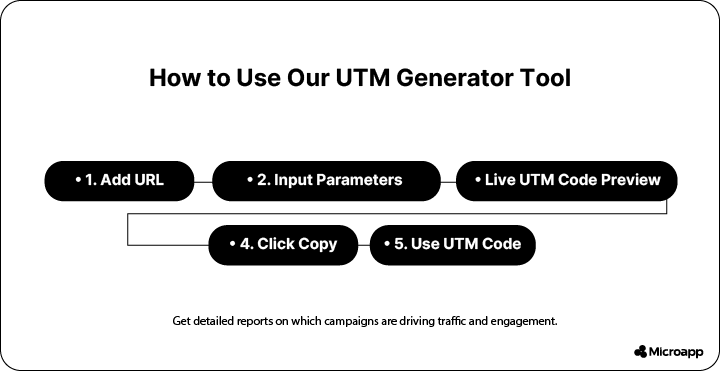
- Open Microapp UTM Generator.
- Enter your URL in the first field.
- Fill in the UTM parameters (source, medium, campaign, etc.).
- Click Generate Link.
- Copy your newly created UTM link and use it in your campaigns.
⚡ Tip: The generator ensures your links are formatted correctly, reducing the risk of tracking errors.
|
UTM Parameter |
Description |
|
URL | It helps to identify the type of traffic. |
|
Source |
Helps to identify the website or platform for the campaign |
|
Medium |
It helps to identify the type of traffic |
|
Name |
This is the specific name you have designated for your commerce promotion. You must use it across all the channels. For instance, if you run a summer sale, all links built for the campaign must have the same utm_campaign parameters. |
|
Content |
You use this to differentiate or add links on the same page. It is usually used for A/B Testing ads or copy placement. It is also helpful for tracking various ads pointing to one URL. |
|
Term |
It helps to identify the keywords used for your paid ads or content. (utm_term or utm_content) |
|
Campaign ID | You use this to differentiate or add links on the same page. It is usually used for A/B Testing ads or copy placement. It is also helpful for tracking multiple ads pointing to a single URL. |
Step 4: Test Your UTM Link
Before sharing, make sure the link works:
- Paste it in a browser and confirm it loads correctly.
- Check whether analytics tools (such as Google Analytics) detect UTM parameters.
💡 Tip: Use UTM links in emails, social posts, paid ads, and other external channels only—do not use them for internal links, or your reporting may be inaccurate.
Step 5: Track and Analyze
Once your UTM link is live:
- Go to Google Analytics → Acquisition → Campaigns → All Campaigns
- Review utm_source, utm_medium, and utm_campaign to see which links perform best.
- Use the data to answer questions like “create a UTM tracking link” and “how to track UTM links effectively.”
💡 Tip: Keep a spreadsheet of all UTM links for consistency and easier reporting.
Best Practices For Formatting UTM Tags
For accurate and reliable data when naming UTM tags, follow these principles:
- Specify a UTM naming convention that enables everyone on the team to follow consistent practices when building UTM parameters.
- The UTM fields are case-sensitive, so ensure you avoid capitalization inconsistencies (e.g., “Email” vs. “email”). Capitalization inconsistencies can cause problems in a report when using analytics tools. Stick to using lowercase, as it makes everyone’s life easier.
- Avoid using special characters or punctuation in any UTM parameter.
- Instead of using spaces, use dashes while using the underscore to keep words together.
- Use the UTM tag only on external content; using it on internal links will result in inaccurate reporting.
💡 To learn more about how to use UTM codes to track your website traffic, we have a detailed guide here.
Common UTM Examples
Email Campaign:
https://microapp.io?utm_source=mailchimp&utm_medium=email&utm_campaign=winter-sale&utm_content=header-link
Social Media Ad:
https://microapp.io?utm_source=linkedin&utm_medium=paid-social&utm_campaign=summer-promo&utm_content=ad-1
Paid Search Campaign:
https://microapp.io?utm_source=google&utm_medium=cpc&utm_campaign=holiday-sale&utm_term=best-gifts
💡 Tip: For email campaigns, check out the best email marketing tools to boost engagement.
✅ To streamline campaign management, explore marketing automation tools for lean teams.
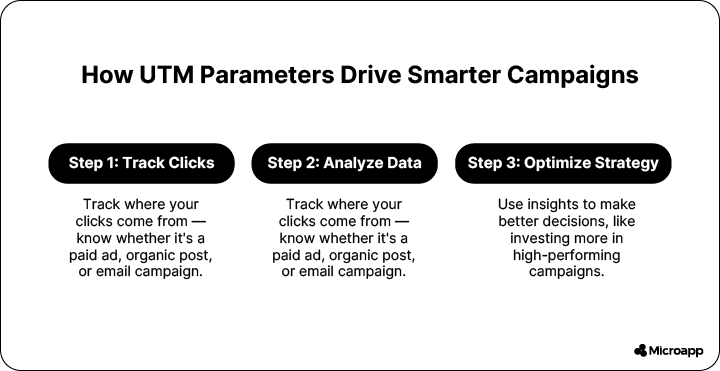
Track Smarter & Save Time 🚀
UTM codes let you track campaigns accurately, see which channels perform best, and make data-driven decisions.
Don’t waste time creating links manually. Use the Microapp UTM Generator to save time, avoid errors, and generate precise tracking URLs. Start now and track smarter.