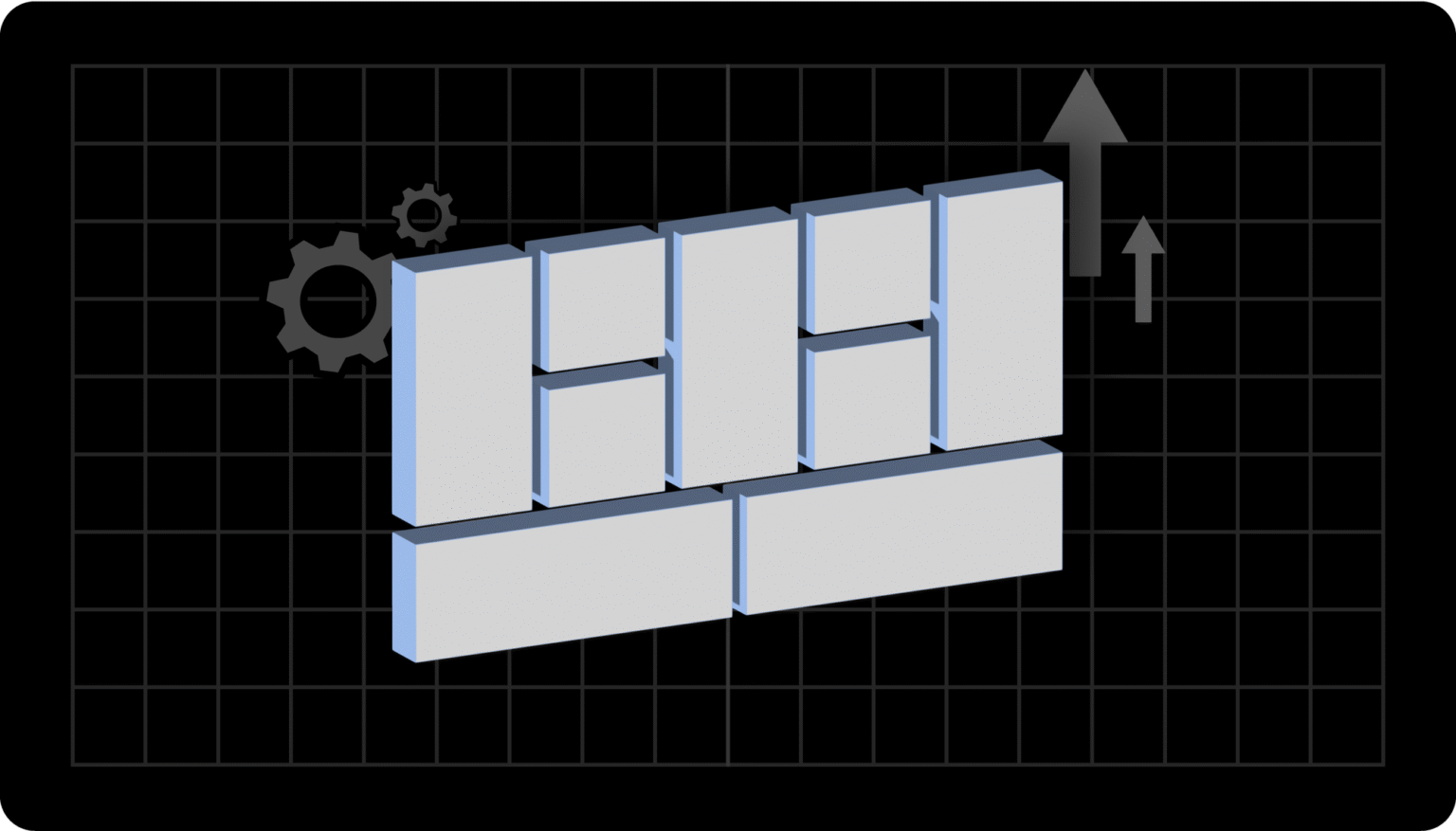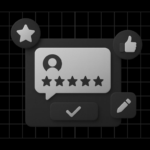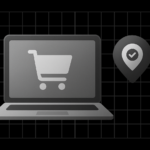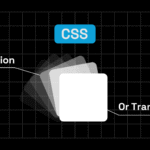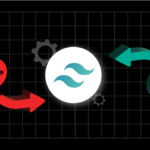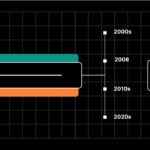Every startup or new product faces the same challenge: too many ideas, too little clarity.
Traditional business plans can take months to complete and often fail to capture what truly matters to your customers’ problem and your solution.
That’s where the Lean Canvas comes in. It’s a one-page visual tool that helps you quickly map out your business idea, test assumptions, and focus on what drives growth.
In this guide, we’ll walk you through it step by step, share practical tips, and even show you real-world examples so you can confidently create your own Lean Canvas today.
Why Traditional Business Models Often Don’t Work
Most traditional business models are lengthy, complicated, and slow to iterate. They may spend months building a business plan that never gets tested with real customers.
Here’s the problem:
- You invest time and money into assumptions that might be wrong.
- You may miss your customer’s actual pain points.
- Pivoting is slow because your plan is rigid.
💡 Tip: Start simple, test quickly, and iterate often. That’s the lean way.
What is a Lean Canvas?
A Lean Canvas is a single-page diagram designed for entrepreneurs and innovators to map, test, and refine their business ideas quickly.
Key points:
- Developed by Ash Maurya as an adaptation of the Business Model Canvas for startups.
- Focuses on problems, solutions, and unique value rather than exhaustive operational details.
- Designed to be fast, visual, and actionable—perfect for teams that want to test and pivot rapidly.
💡 Tip: Keep your lean business model visible to your team. A whiteboard in the office or a digital tool like Microapp Lean Canvas Generator works wonders for collaboration.
The Nine Blocks of a Lean Canvas
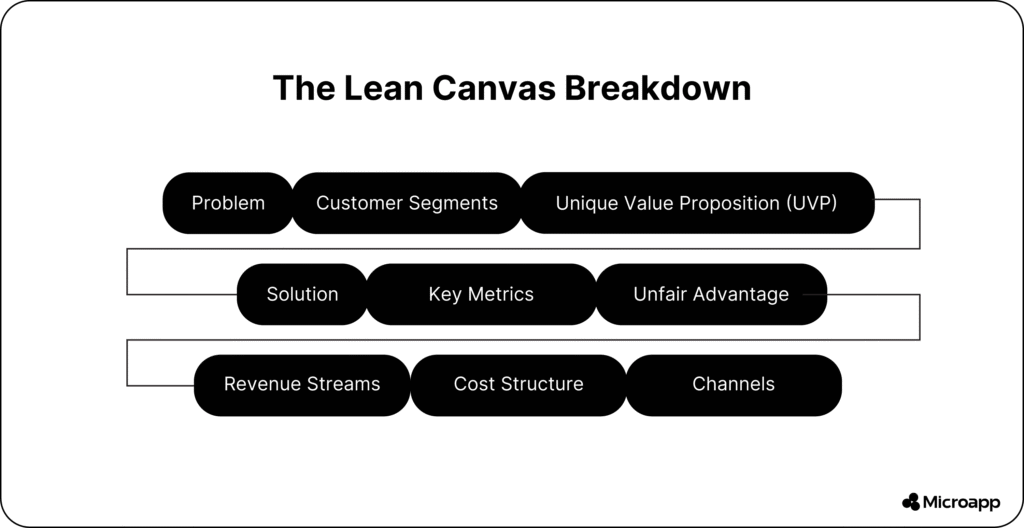
| Block | Description | Tip / Pro Advice |
|---|
| 1. Problem | List the top 3 customer pain points. Focus on what really annoys or slows them down. | 💡 Talk to real customers to identify actual pain points. |
| 2. Solution | Sketch your minimal viable solution for each problem. Keep it short and clear. | — |
| 3. Unique Value Proposition (UVP) | What makes your solution stand out from alternatives? This is your bold claim—make it memorable. | — |
| 4. Unfair Advantage | What can’t competitors copy? Examples: insider knowledge, patents, and a strong network. | — |
| 5. Customer Segments | Who are your early adopters? Be specific—age, industry, behaviors. | — |
| 6. Channels | How will you reach your customers? Think online, offline, partnerships, or social media. | — |
| 7. Key Metrics | Identify metrics that show whether your business is gaining traction. Examples: user signups, retention, engagement. | — |
| 8. Cost Structure | Map your fixed and variable costs. Keep it realistic—don’t underestimate expenses. | — |
| 9. Revenue Streams | Where will the money come from? Subscriptions, one-time purchases, ads, or partnerships? | 💡 Pro tip: Check out Lean Canvas vs Business Model Canvas if you’re unsure which tool fits your stage. |
How to Create a Lean Canvas – Step by Step
Follow these practical steps:
- Set a 20-minute brainstorming session with your team.
- Define the top 3 problems—talk to customers, use surveys, or analyze reviews.
- Sketch potential solutions and pick the MVP (Minimum Viable Product).
- Map out your UVP, Unfair Advantage, Channels, and Metrics.
- Fill in Cost Structure & Revenue Streams with realistic estimates.
- Validate with real customers and iterate regularly.
💡 Extra tips:
- Use sticky notes or digital boards to make changes quickly.
- Avoid overthinking—focus on testing assumptions.
- Revisit your Lean Canvas weekly or after key milestones.
Need a tool? Try the Microapp Lean Canvas Generator for a ready-made template.
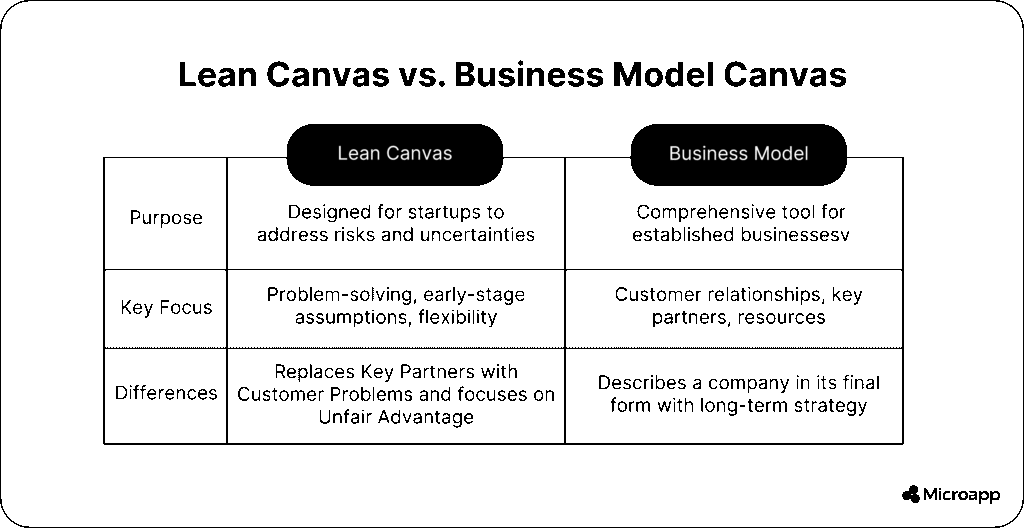
Advantages and Limitations of the Lean Canvas
Advantages
- Fast and visual—one page captures the essence.
- Focuses on the problem-solution fit first.
- Encourages early validation with customers.
- Ideal for pivoting and iterating quickly.
Limitations
- Simplifies complex businesses—may miss partners or detailed operations.
- Less suited to mature businesses that need detailed planning.
- Doesn’t replace in-depth financial modeling or legal planning.
💡 Tip: Combine your Lean Canvas with other tools like How to Simplify Your Business Model for more profound insight.
Real-World Examples of Lean Canvas in Action
Here’s how Lean Canvas works in the real world:
Example 1: Startup MVP
- Problem: Users find scheduling tedious.
- Solution: A Simple app that syncs calendars automatically.
- UVP: “Never miss another meeting.”
- Result: Launched MVP in 6 weeks, validated with early adopters.
Example 2: Marketing Team
- Problem: Campaigns lack measurable metrics.
- Solution: Automated dashboards using tools like Marketing Automation Tools for Lean Teams.
- UVP: “All metrics in one place, actionable daily.”
- Result: Reduced reporting time by 50%, improved campaign ROI.
💡 Tip: Use examples relevant to your niche and iterate based on what works.
When to Use a Lean Canvas:
Use lean startup canvas if:
- You are launching a new product or service.
- Face uncertain customer needs.
- Want to pivot quickly without massive investment.
Avoid Lean Canvas if your business:
- It is mature and complex, needing in-depth operational modeling.
- Requires detailed analysis of partners, resources, or regulations.
💡 Quick Checklist:
- Is your idea untested?
- Do you need speed and clarity?
- Are you willing to iterate based on feedback?
If yes, Lean Canvas is your go-to tool.
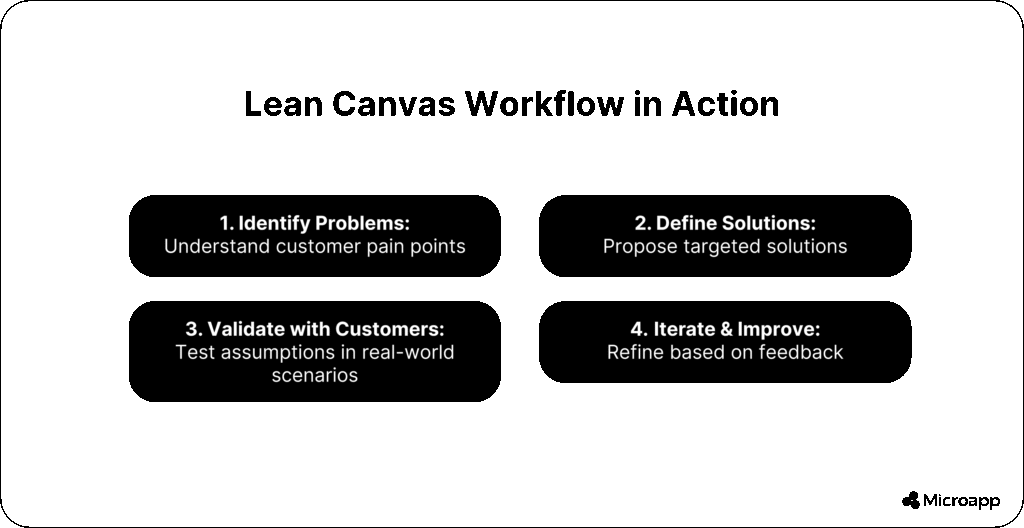
Take Action Today
Your Lean Canvas is more than a diagram; it’s a mindset. It helps you focus on what really matters, test assumptions quickly, and adapt your ideas with confidence.
Treat your Lean Canvas as a living document. The faster you test, the quicker you grow. Embrace the process, experiment boldly, and celebrate small wins along the way.
As we reach the end, why not check out some of the other apps to simplify your work in your business?