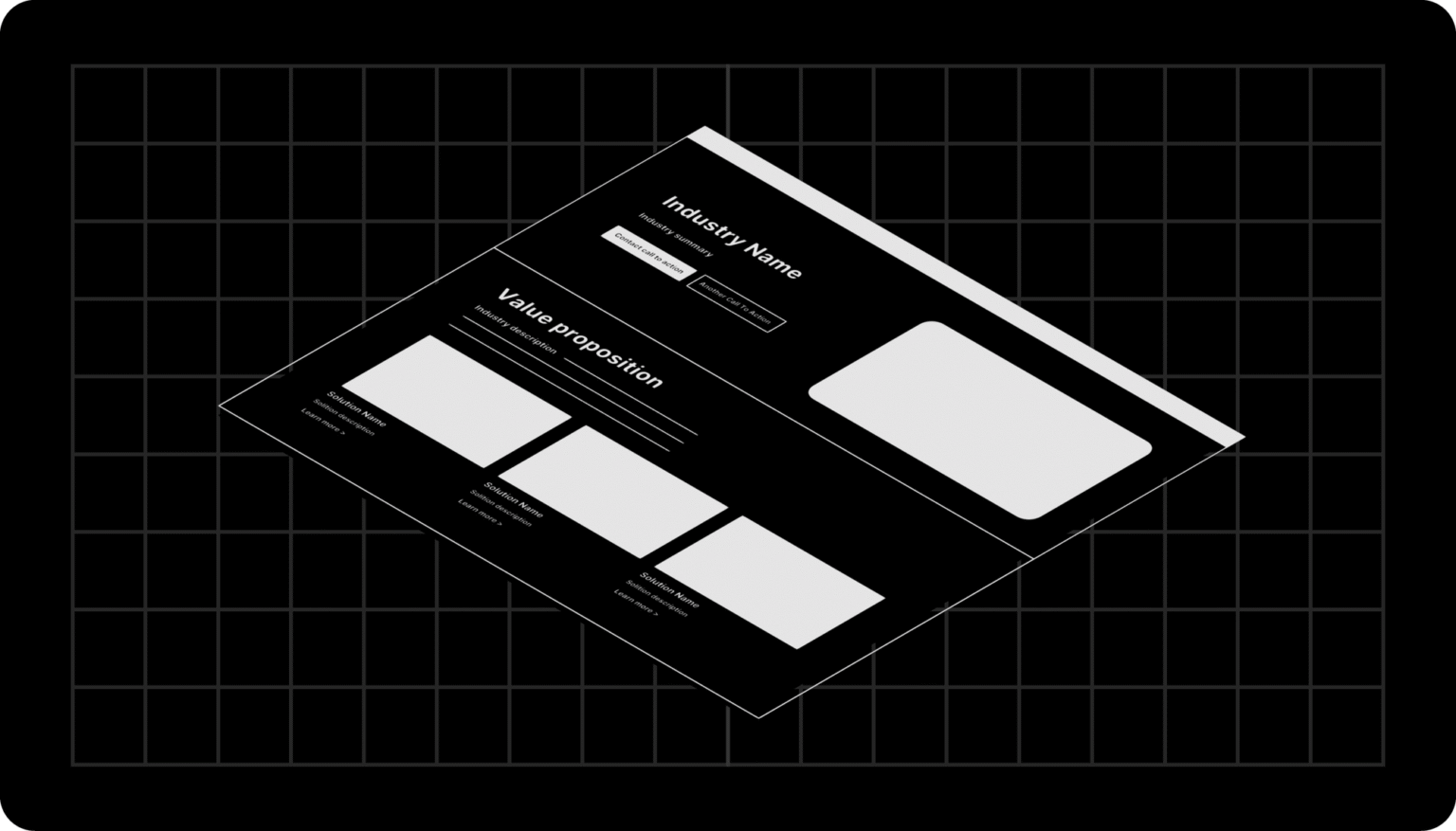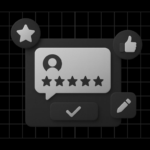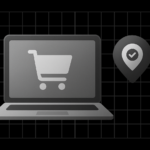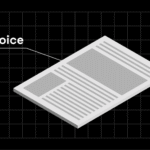If you want your digital content to scale, stay consistent, and perform better in search engines, understanding structured content is essential.
Many beginners struggle with creating and managing content in a way that is organized, reusable, and easy to maintain.
In this guide, you’ll learn what structured content is, why it matters, and how to create and manage it effectively.
By the end, you’ll be equipped to implement a structured content strategy that saves time, improves collaboration, and enhances SEO performance.
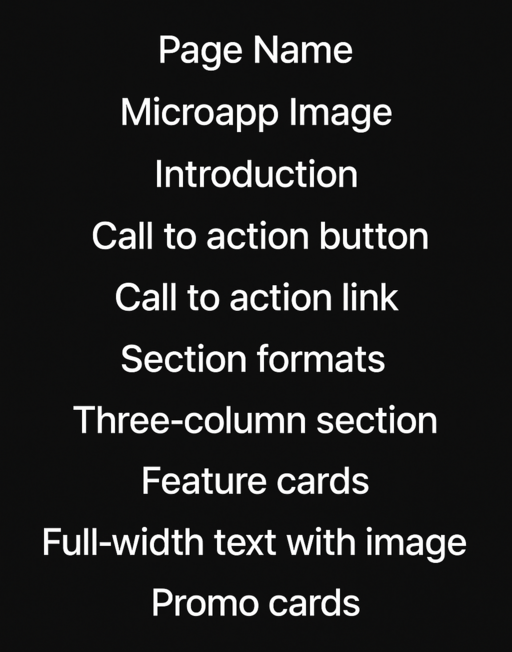
What Is Structured Content?
Structured content is any content that’s organized into predefined fields, blocks, or components.
Unlike unstructured content, which is free-form (such as a blog post or plain text), structured content can be easily manipulated, reused, and displayed across various channels.
Key Features:
- Consistent format: Each content type follows the same template.
- Reusable components: Blocks like headings, tables, or callouts can be reused across pages.
- Machine-readable: Ideal for CMSs or AI tools that automate content publishing.
📋 What is content structure? Content structure is the way information is organized within a document or CMS, ensuring consistency, scalability, and accessibility.
Why Structured Content Matters
Structured content isn’t just a trend — it’s a practical necessity for modern digital workflows.
Benefits:
- Scalability: Easily update content across multiple channels.
- Efficiency: Reduce repetitive tasks with reusable content blocks.
- SEO Optimization: Search engines understand structured content more effectively, thereby improving visibility.
- Team Collaboration: Writers, designers, and developers can work seamlessly with clear content models.
- Better Data Management: Ideal for integrating with databases and tools like SQL.
💡 Tip: Platforms like Sanity.io help teams manage structured content efficiently.
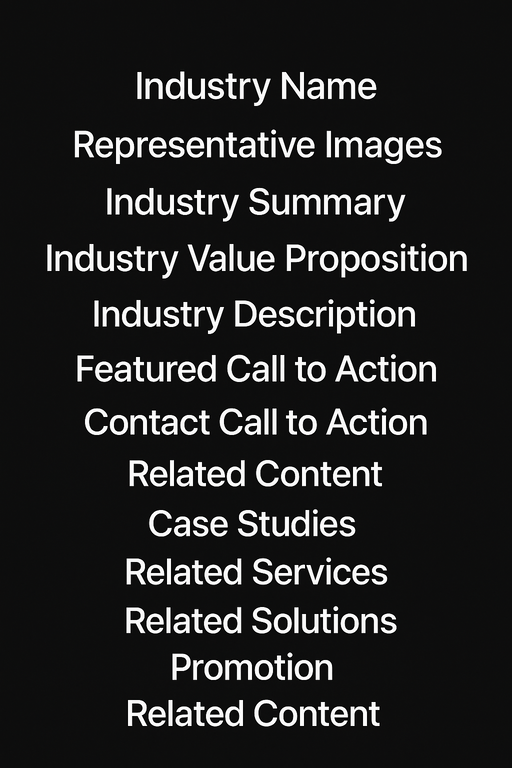
How to Create Structured Content
Creating organized content involves a few key steps:
Step 1: Define Your Content Types
Identify what types of content you’ll produce — blog posts, product pages, job descriptions, guides, or tutorials.
- Example: Use this guide on writing job descriptions as a model for structured job posting fields.
Step 2: Identify Key Fields
For each content type, define the fields you’ll need:
- Title, body, images, call-to-action, metadata, tags, and categories.
- Bonus tip: Use structured headings and sections to optimize your writing workflow (Tips to Become a More Productive Writer)
Step 3: Use a CMS or Tool
Leverage a content management system like Sanity or Microapp apps to implement these structured fields.
- Try the Outline Generator AI to help define your content hierarchy quickly.
- For AI-driven content marketing, check out AI for Content Marketing, Pros and Cons of AI-Generated Content, and the difference between AI and traditional writing.
Step 4: Build Reusable Templates
Set up templates so new content follows the same structure, making updates faster and easier.
📋 How do I start creating structured content? Begin by identifying content types and fields, then implement them in a CMS or a content platform that supports reusable components.
Managing Structured Content Effectively
Once your content is in place, managing it becomes the next priority.
Tips for Management:
- Consistent naming conventions help teams avoid confusion.
- Version Control: Track changes to structured blocks.
- Automation: Utilize scripts or AI tools to automate content publishing across multiple channels.
- Example: How to market an AI app shows automating structured content for promotions.
- Related: How to market an AI tool
Tools:
- CMS Platforms: Sanity, Contentful, or Microapp apps (see all apps here)
- Structured Content Generators: Outline Generator AI
📋 What is structured content management? Structured content management is the process of creating, organizing, and maintaining content that follows a predefined model, ensuring efficiency and consistency.
Common Mistakes to Avoid
- Ignoring content models leads to inconsistency across your website.
- Overcomplicating templates: Too many fields can confuse contributors.
- Neglecting updates: Formatted content still needs regular review to stay relevant.
💡 Tip: Keep your structure simple, prioritize essential fields, and iterate over time.
Practical Example: Structured Content Workflow
- Define content type: Blog post
- Add fields: Title, body, author, category, tags, metadata
- Use CMS: Enter all posts using the predefined template
- Publish & reuse: Content automatically populates multiple pages or apps
This workflow improves efficiency and ensures consistent output across all channels.
Structured & Unstructured Content
Here is a comparison table of structured and unstructured content:
|
Aspect |
Structured Data |
Unstructured Data |
|
Format Definition |
Follows a fixed schema with predefined fields and formats |
Lacks a fixed structure; data is free-form or loosely organized |
|
Data Type |
Primarily consists of numeric or textual data |
Can include text, images, audio, video, and other multimedia types |
|
Searchability |
Highly searchable through standard query languages (e.g., SQL) |
Difficult to search without advanced tools like AI, machine learning, or NLP |
|
Storage Systems |
Stored in relational databases, spreadsheets, or structured data tables |
Stored in platforms like NoSQL databases, content management systems, or data lakes |
|
Origin |
Generated by both machines (e.g., sensors) and humans (e.g., form inputs) |
Typically generated by users (e.g., social media posts) or systems (e.g., CCTV) |
|
Common Use Cases |
Used in structured applications like payroll systems, customer databases, or POS systems |
Found in communication tools, media storage, and collaboration platforms |
|
Examples |
– Transaction IDs – Phone numbers – Order amounts – Timestamps |
– Email content – Blog posts – Recorded meetings – Photographs |
Start Structuring Your Content Today
Structured content is the key to efficient, scalable, and SEO-friendly content management.
By defining content types, utilizing a CMS, and creating reusable templates, you can save time, enhance collaboration, and maintain consistency across all channels.
Start experimenting with formatted content today using our Outline Generator AI — your team, writers, and readers will thank you.