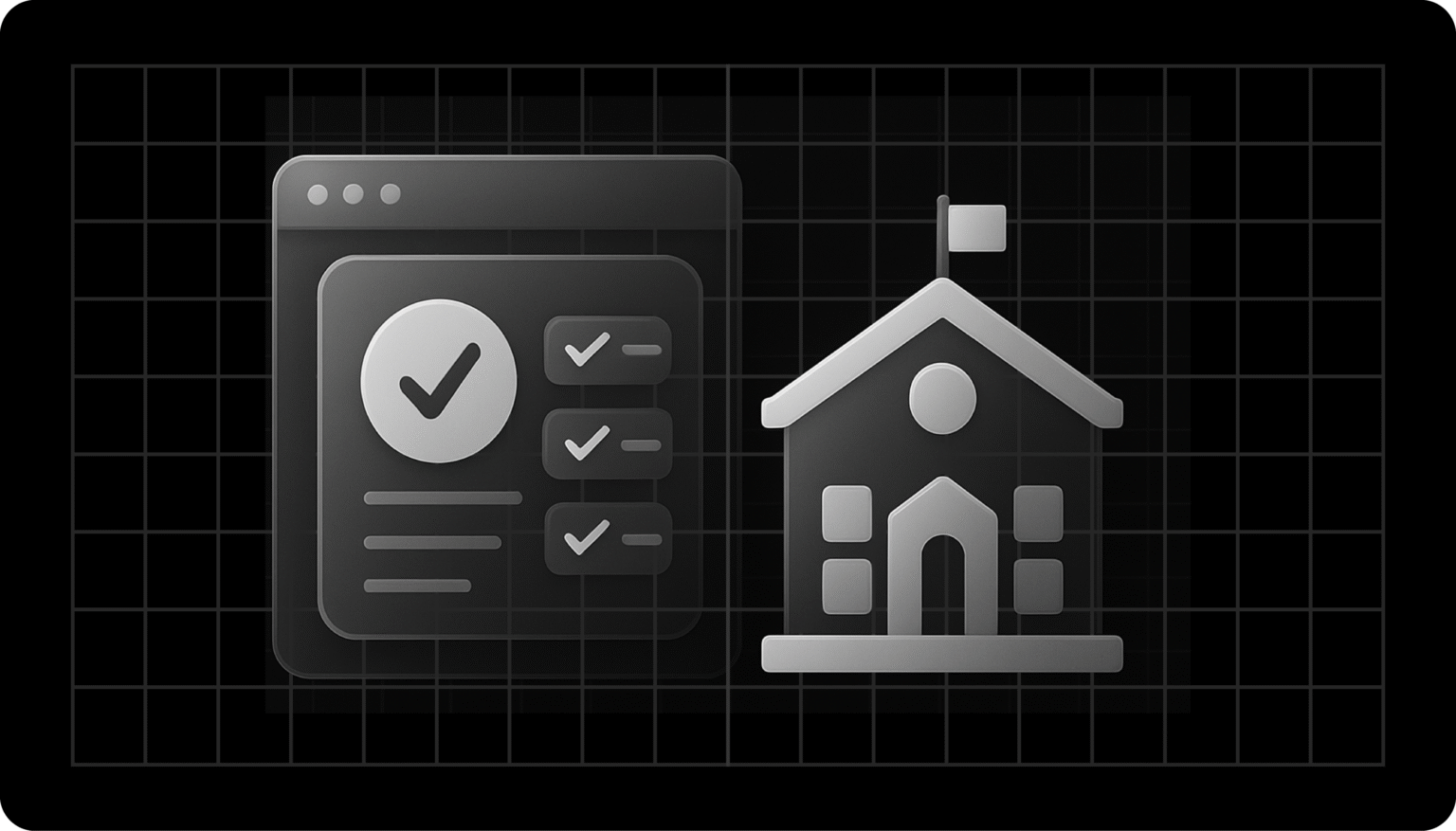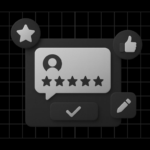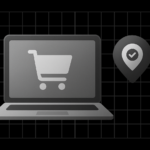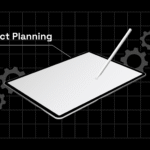Managing attendance manually is time-consuming and error-prone, whether you’re teaching in a small classroom or overseeing an entire school.
Paper roll calls, spreadsheets, and outdated attendance methods create frustration, lost time, and administrative headaches.
That’s why schools, teachers, and education administrators are adopting digital attendance tracker apps.
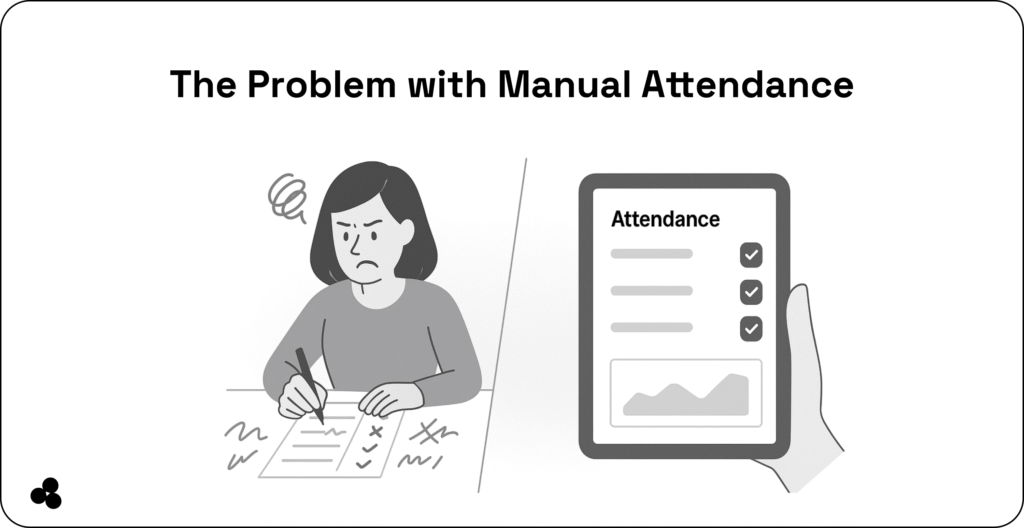
Whether you’re looking for a free attendance app for teachers, a student attendance tracker, or full attendance software for schools, the right tool can save hours each week and improve accountability.
Below, we compare the best attendance tracker apps in 2025, mapped to classroom, student, and school administration needs, including free and paid options.
Best Attendance Tracker Apps for Teachers (Classroom Use)
As a teacher, you need attendance apps that are quick, reliable, and easy to use during busy lessons.
1. Top Hat
Top Hat is an all-in-one teaching platform with powerful attendance tracking. Its LMS integration allows you to mark attendance directly within their learning management system (LMS) environment.
Key Features:
- Automated attendance marking
- LMS integration
Real-time analytics & reporting
- Interactive classroom engagement tools
Best For: Higher education institutions and large K–12 schools seeking comprehensive teaching and attendance solutions.
2. MyAttendanceTracker
A user-friendly, web-based application for tracking attendance, tardiness, and absences.
Key Features:
- Customizable attendance reports
- Gradebook integration
- Parent email notifications
- Multi-class support
Best for: Small to medium-sized schools or tutoring centers that need a straightforward attendance solution.
3. ClassDojo
ClassDojo combines classroom management with attendance tracking, making it popular among primary school teachers.
Key features:
- Simple classroom attendance
- Parent communication
- Student engagement tools
- Mobile‑friendly interface
Best for: Elementary classrooms and parent engagement
Best Student Attendance Tracker Apps (Mobile & Self Check‑In)
Student‑focused attendance apps often include mobile check‑ins, QR codes, or location‑based verification.
1. Jibble (Education Use)
Jibble is a mobile-first app that uses facial recognition and GPS technology to ensure accurate attendance records.
Key Features:
- Facial recognition & GPS tracking
- Real-time attendance data
- HR and payroll system integration
- Mobile app for teachers and students
Best For: Schools emphasizing security and real-time data, especially hybrid or remote learning environments.
2. AttendLab
AttendLab allows students to check in digitally while giving teachers centralized oversight.
Key features:
- QR code attendance
- Mobile‑friendly interface
- Attendance history per student
Best for: Student self‑registration and classroom check‑ins
Best Free Attendance Tracker Apps for Schools & Teachers
If budget is a concern, several tools offer free attendance tracker apps suitable for smaller classes.
Free options worth considering:
- Jibble (Free Tier): Limited users, mobile attendance
- MyAttendanceTracker (Free Version): Basic classroom attendance
- Zoho People (Education Use): Entry‑level attendance tracking
Tip: Free attendance apps work well initially, but schools often outgrow them when reporting, integrations, or multi‑class management becomes essential.
Best Attendance Software for Schools & Administrators
Administrators need more than daily roll calls — they need oversight, reporting, and compliance tools.
1. PowerSchool Attendance
PowerSchool is a widely adopted school attendance software with deep reporting and SIS integration.
Key features:
- Centralized attendance records
- District‑wide reporting
- Policy enforcement tools
Best for: School districts and administrators
2. Schoology Attendance
Schoology’s attendance module integrates seamlessly with classroom workflows.
Key features:
- LMS‑based attendance
- Teacher and admin dashboards
- Student attendance history
Best for: Schools already using Schoology LMS
3. TimeTrex (Mobile/GPS Field Use)
TimeTrex is a workforce management solution that focuses on attendance for field trips and extracurricular activities.
Key Features:
- GPS-based attendance tracking
- Mobile app for field use
- Scheduling & time-off management
- Payroll integration
Best For: Schools that frequently organize off-site activities requiring on-the-go attendance tracking.
⏱️ Explore these time-tracking software
Comparison Table: Attendance Tracker Apps Side by Side
| App | Free Plan | Best For | Platform | LMS Integration |
|---|
| Top Hat | ❌ | Teachers (Higher Ed) | Web, Mobile | ✅ |
| MyAttendanceTracker | ✅ | Teachers | Web | ❌ |
| ClassDojo | ✅ | Elementary Teachers | Web, Mobile | ❌ |
| Jibble | ✅ | Students | Mobile, Web | ❌ |
| AttendLab | ❌ | Students | Web, Mobile | ❌ |
| PowerSchool | ❌ | Administrators | Web | ✅ |
| Schoology | ❌ | Schools | Web | ✅ |
| TimeTrex | ❌ | Field Activities | Mobile, Web | ❌ |
Teacher Tips for the Table:
- Scheduling: Choose an app that suits your classroom size and teaching style.
- Mobile-Friendly: For hybrid or remote classrooms, mobile access is essential.
- Parent Notifications: Great for keeping guardians automatically informed.
- Customization: If your school has unique workflows, look for apps that can be adapted or paired with your workflows.
⏱️ Check out these teacher productivity tools to lighten your workload and the best appointment reminder apps.
Why Schools Are Switching to Digital Attendance Tracking in 2025
Across K‑12, higher education, and after‑school programs, digital attendance tools are replacing manual roll calls.
Key benefits include:
- Faster attendance taking using QR codes, mobile check‑ins, or one‑tap marking
- Improved accuracy with fewer human errors
- Early absenteeism detection through real‑time reports
- Parent notifications for missed classes
- Centralized records for audits and compliance
📊 Statistic: A national analysis of nearly one million K-12 students found that districts deploying proactive, positive attendance interventions reduced chronic absenteeism by 22%, compared to just a 7% improvement nationally over the same period. — PR Newswire
For administrators, school attendance-tracking software provides insight into attendance trends. For teachers, a simple class attendance app reduces admin work. For students, mobile check‑ins make attendance seamless.
⏱️ Learn when to use a histogram or bar chart, or develop your own quiz generator tool.
How to Choose the Right Attendance App for Your School
When selecting the best attendance tracker app, consider:
- Who will use it: teachers, students, or administrators
- School size: small classes vs multi‑campus schools
- Budget: free vs paid tools
- Mobile access: Android and iOS support
- Reporting needs: daily logs vs long‑term trends
⏱️ There’s no one‑size‑fits‑all solution — which is why many schools turn to custom tools.
Why Microapp Is Ideal for Custom Attendance Tracking
Off‑the‑shelf attendance apps often fall short when schools have unique workflows. Microapp allows schools to build a custom attendance tracking system without coding.
With Microapp, schools can:
- Create custom attendance forms
- Add student self-check-ins
- Trigger parent notifications
- Integrate with existing systems
- Scale from one classroom to an entire school
Instead of adapting your process to software, Microapp adapts to you.
⏱️Tip: If your school needs unique features such as combining attendance, parent communication, and LMS integration, Microapp allows you to build exactly what you need. Learn more about what a microapp is here.
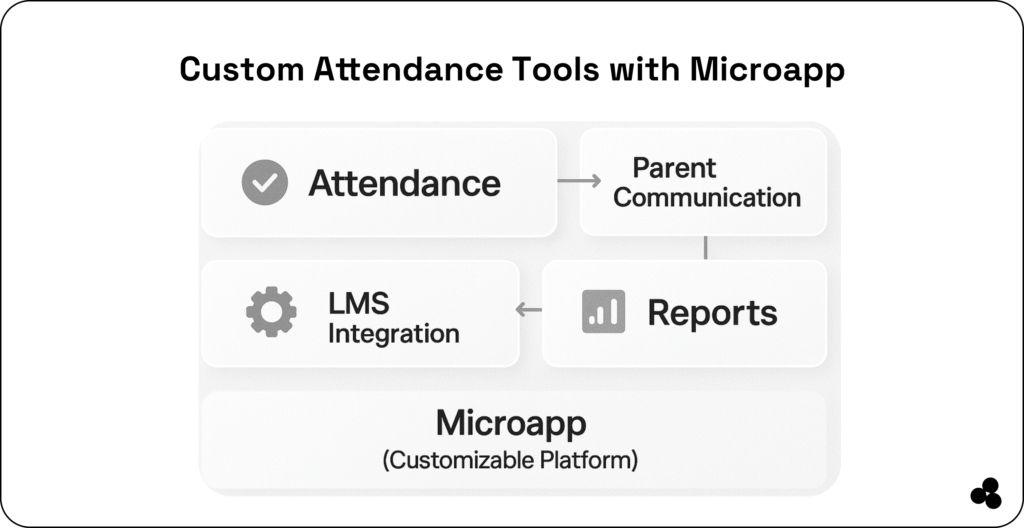
Build Your Custom Attendance App Today
Ditch paper registers and rigid software. Build a digital attendance app tailored to your classroom or school using Microapp.
Create more intelligent attendance workflows, reduce admin time, and gain real‑time insights — all without writing a single line of code.