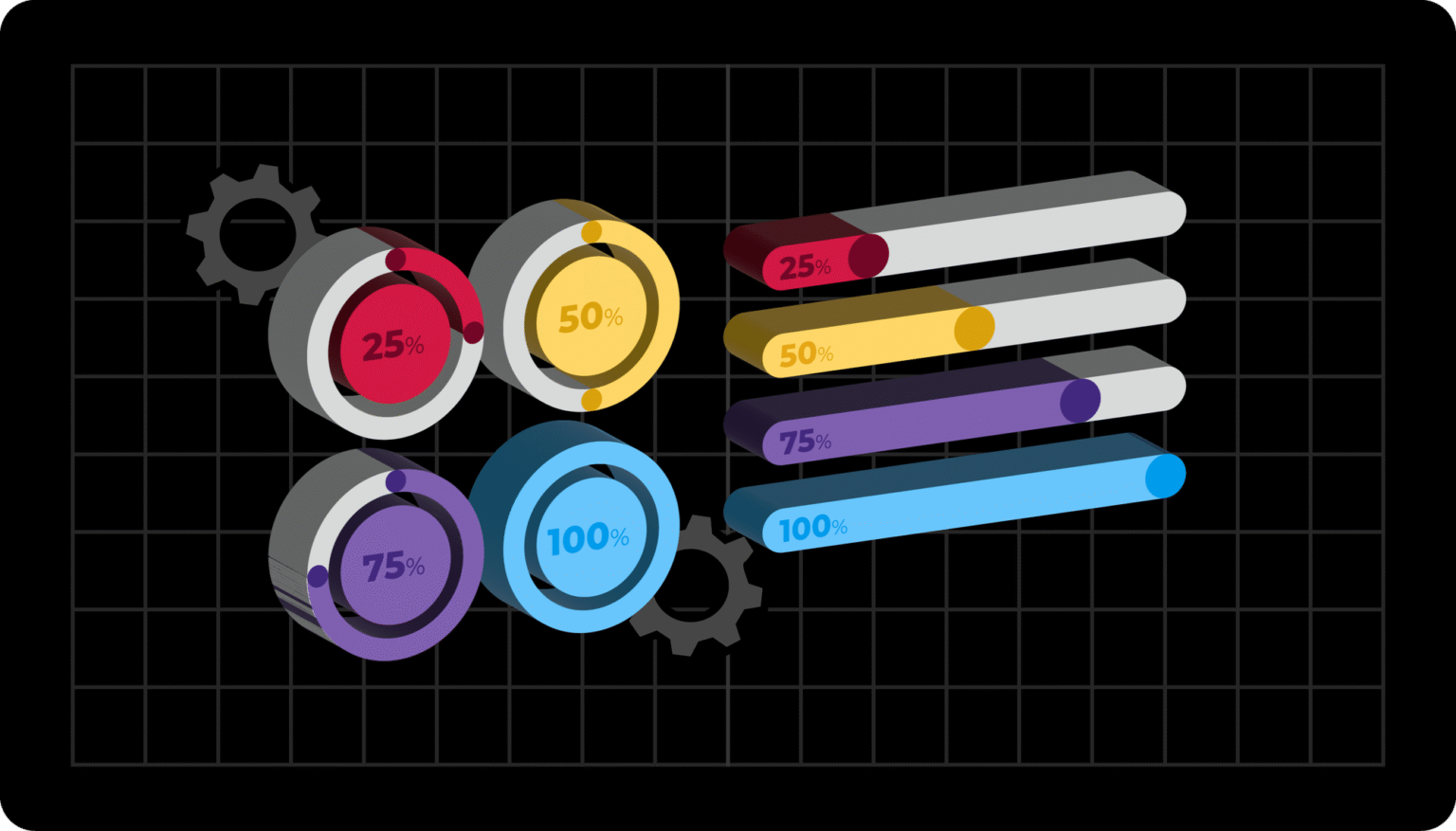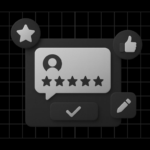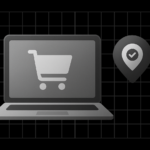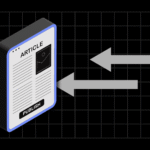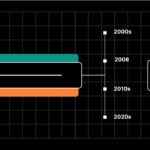You must learn to use UTM parameters to track your website traffic, especially your marketing campaigns. With them, you can replace sketchy metrics such as clicks and impressions with essential performance data.
When you tag the URLs using the Urchin Tracking Module (UTMs), you can better understand how your visitors interact with your site. For this reason, it is essential to know how to add UTM codes to track everything accurately.
What Are UTM Parameters?
UTM parameters are five tags you add to the end of your URL.
The fantastic thing is that you can use them alongside any analytics platform, such as Google Analytics. With it, you can track how your users behave after they click on one of your links.
Here is an example of how a UTM parameter looks at the end of the URL:
https://www.microapp.io/ ?utm_source=LinkedIn&utm_medium=Social&utm_campaign=Campaign&utm_content=Content
The above snippet tells you what you can track in your next section. Still, UTM parameters adhere to your links and remain persistent, even if you switch to a different medium or network.
But what does this mean? When a visitor picks up a link you tagged with a UTM, for example, from Instagram and shares it on Facebook, every person clicking on your link will count as a share from Instagram.
How You Can Use The 5 UTM Tags
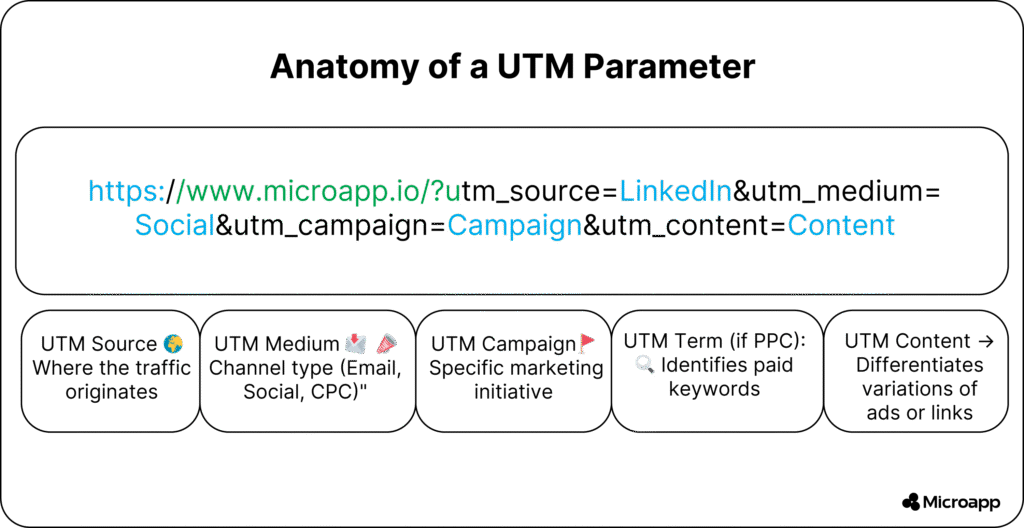
- The Source shows the site from which your visitors are coming.
- The Medium will show which channels bring visitors to your website, from emails, social media, or cost-per-click.
- The Campaign helps you identify which campaign or promotion it is connected with.
- The Term will identify the paid keywords you want to target in your campaign.
- Lastly, the content helps to identify the exact element of your promotion or ad that was clicked.
What Makes UTM Codes Important?
Combining the five tags can help you develop valuable insights into your promotional efforts and whether they are effective in driving traffic.
This will enable you to identify which campaigns are effective and which are not performing as expected.
In turn, gathering data about the working campaigns or promotions will allow for more experimentation and optimization.
Hence, you can use UTM codes in your messaging, emails, or social campaigns to help determine which channels work best for buyers and your current site audience.
You can utilize content that performs well in your other promotions and campaigns, thereby positively impacting your ROI.
What Tools Help to Generate and Track UTM Parameters?
Different tools are available for building and tracking UTM codes. Our tool, UTM Generator, can help you generate links with the UTM parameter.
Furthermore, it is best to use a tracking URL to direct traffic to your landing page from anywhere other than a call-to-action button on your website.
The information is sent to your traffic analytics report, like Google Analytics.
6 Best Practices Using UTM Parameters
Using UTM codes helps you follow some best practices, improving the effectiveness and accuracy of your UTM tracking report.
1. Create Standard Names
UTM codes can become complex fast, but you can avoid confusion to ensure your UTMs are reportable by keeping the naming patterns consistent.
It helps to remain consistent by using lowercase throughout your campaigns, for example:
utm_source=Facebook is different from utm_source=facebook
The reason is that changing from an uppercase to a camel case is challenging to remember. Also, keep your URLs neat, non-redundant, descriptive, and easy to read.
Therefore, ensure that your UTMs are easy to follow. For more information on achieving this using our microapp tool, refer to our detailed guide.
2. Track Your UTM Links With a Spreadsheet
The next step in using your UTM parameters effectively is to keep a record of your tagged links so they remain on the same page for the marketing team.
You can use a free spreadsheet template. It also helps to create a naming-convention guide outlining the instructions for tagging links.
You can expand the guide by adding new scenarios.
3. Connect Your Tracking Data to Your UTM System
It is not always about the number of clicks or the traffic generated by different sources; it is about the revenue you make.
Once you know how to use the UTM parameter to track your website traffic, you can connect your tracking data with a CRM. You will gain a clear understanding of how your various online marketing channels impact your bottom line.
You can also set goals within GA. For instance, you can use a platform like Google Analytics to measure your reading engagement and loyalty.
4. Take Care When Copying or Pasting UTM Links
We recommend avoiding excessive use of URLs with UTM codes, especially when copying and pasting them.
You can easily copy links from your content that include UTM codes and post them elsewhere, which can wreck UTM tracking.
So, if you use UTM codes, ensure they are free of tracking codes before pasting them.
5. Never Use UTM Codes For Your Internal Links
Use UTM parameters on your external links to direct traffic to your site. Once your visitors arrive on your site, you do not need to change the platform; they are redirected to it. If you add them to internal links, it can cause many problems:
- Every time a code is recognized, the sessions become inflated, as it triggers new sessions continuously.
- You end up misattributing your conversions resulting from an unclear external source.
- You end up with dozens of sessions that provide no action, and the bounce rate increases.
You do not need to use UTM codes on your internal links. Instead, you can use a tool like Google Analytics to help track your users’ flow once they arrive on your site.
You can find it in the Audience tab, or use a tag manager to create specific events that record when a user takes action.
6. Take a Record of Who and When Links Are Built
You must keep track of the UTM links you create in a spreadsheet, noting who built them and when.
This will help inform your team about whom to chat with when questions arise. Our microapp tool also includes a section for adding a campaign ID.
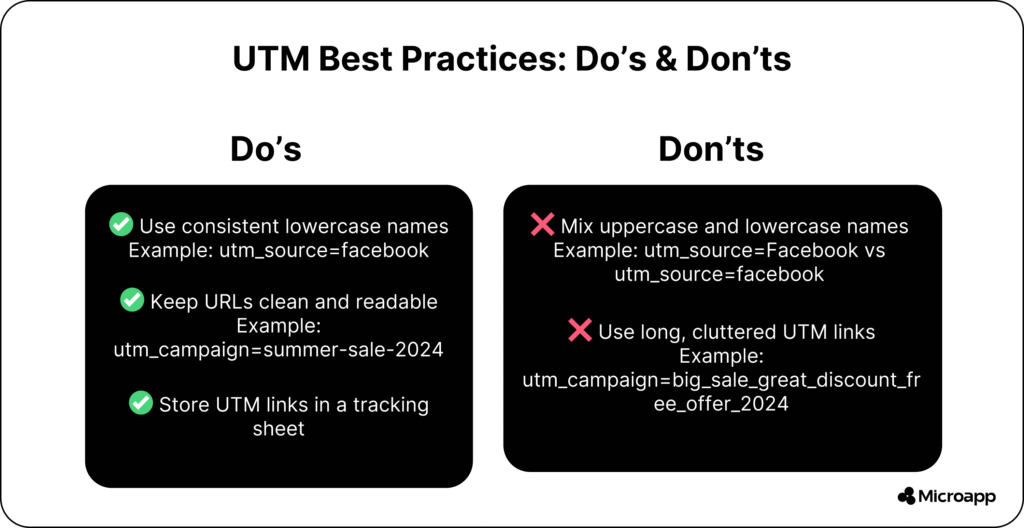
Where Can You Use UTM Parameters?
Here we have some UTM parameter use cases to help you implement them now:
Social Media
Google Analytics reports traffic from different social networks. However, unless you add UTM codes, you cannot distinguish the visitors who click on links in your status updates, profile, or ads.
For example, you should know which social media platform yields the highest ROI and which links work best. A UTM code in a link can help you analyze this for platforms like Facebook, X, and more.
- URL: https://www.microapp.io/blog//blog-post
- UTM Source: facebook
- UTM Medium: social
- UTM Campaign: industry-insights
Email Marketing
You can do the same to understand your newsletter’s parameters and determine whether it drives the most traffic to your site. You can even embed your UTM parameters in your email signature to help track visitors to your site.
- URL: https://www.microapp.io/blog//demo-request
- UTM Source: email
- UTM Medium: newsletter
- UTM Campaign: product-demo
PPC
Using pay-per-click marketing, you can add UTM codes to your banner ads as they perform the best. For instance, you may have two banner sizes on a third-party website, and once you tag them both, you can determine which one is more effective.
- URL: https://www.microapp.io/blog//software-solution
- UTM Source: google
- UTM Medium: cpc
- UTM Campaign: B2B-software-promo
Local SEO
Another great way to determine if your Google My Business profile generates traffic is to use UTM codes on your profile link.
- URL: https://www.microapp.io/blog//local-offers
- UTM Source: google-my-business
- UTM Medium: organic
- UTM Campaign: local-listing
Influencer Marketing
This is one of the most challenging things to measure, but UTM parameters can make it happen. If you use influencers to promote your services or products on social media and beyond, you can provide them with a personalized UTM code link to track the traffic and conversions they drive.
- URL: https://www.microapp.io/blog//ebook-download
- UTM Source: influencer
- UTM Medium: social
- UTM Campaign: industry-expert-promo
Wrap-Up: Start Using UTM Codes Today
UTM parameters are one of the simplest ways to generate more data about your website, especially for marketing campaigns.
Establishing naming conventions and creating a UTM generation strategy requires minimal effort.
Before you know it, you can generate UTM codes using our microapp, and it will become second nature to boost your marketing.