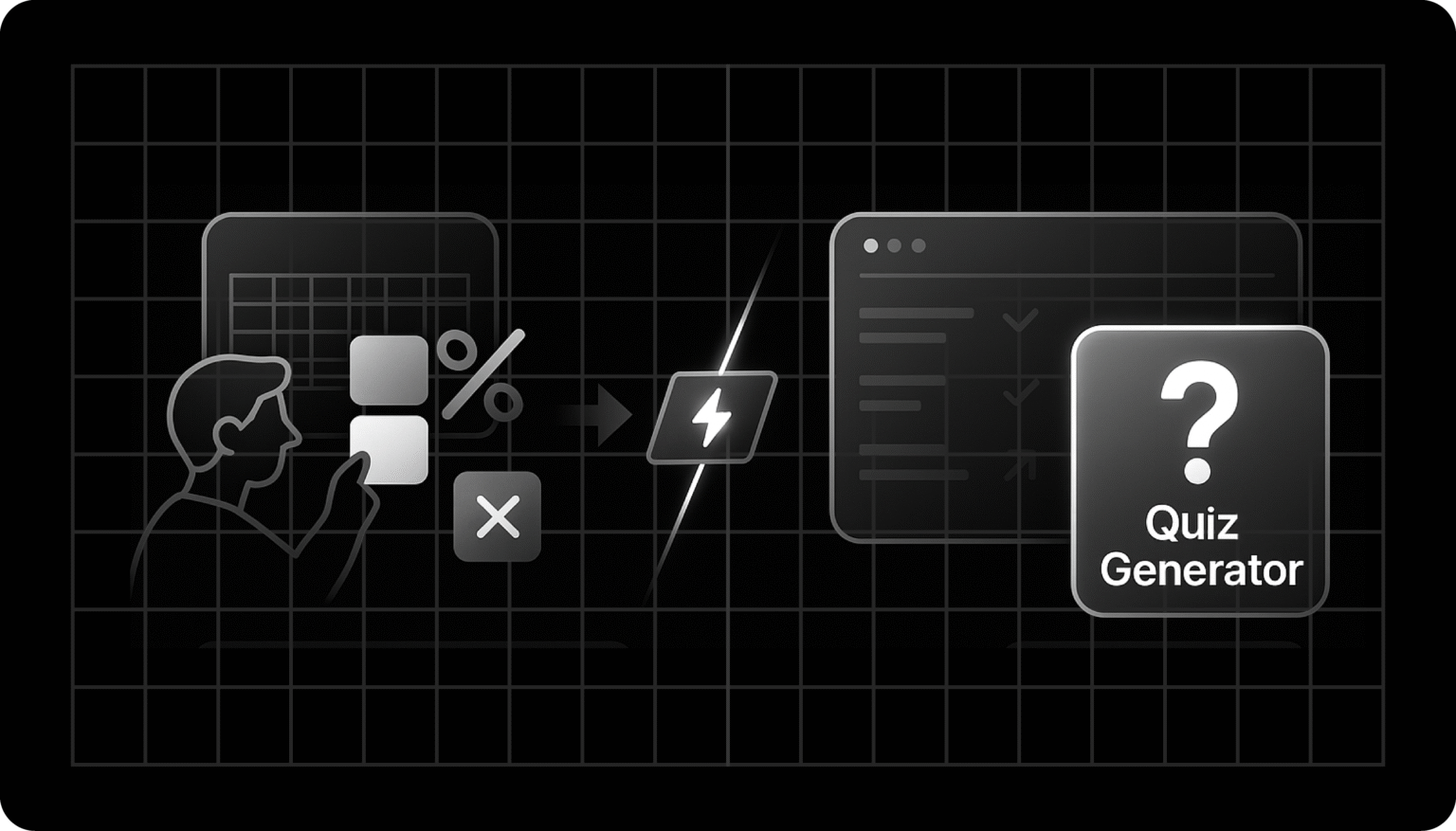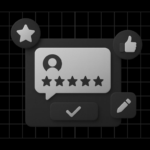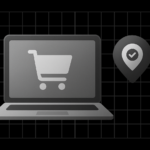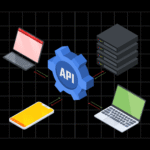You want a powerful quiz generator app, but you quickly realize most tools are either too basic or too expensive.
Whether you’re a teacher pressed for time or a creator building digital products, finding the perfect quiz solution is harder than it should be.
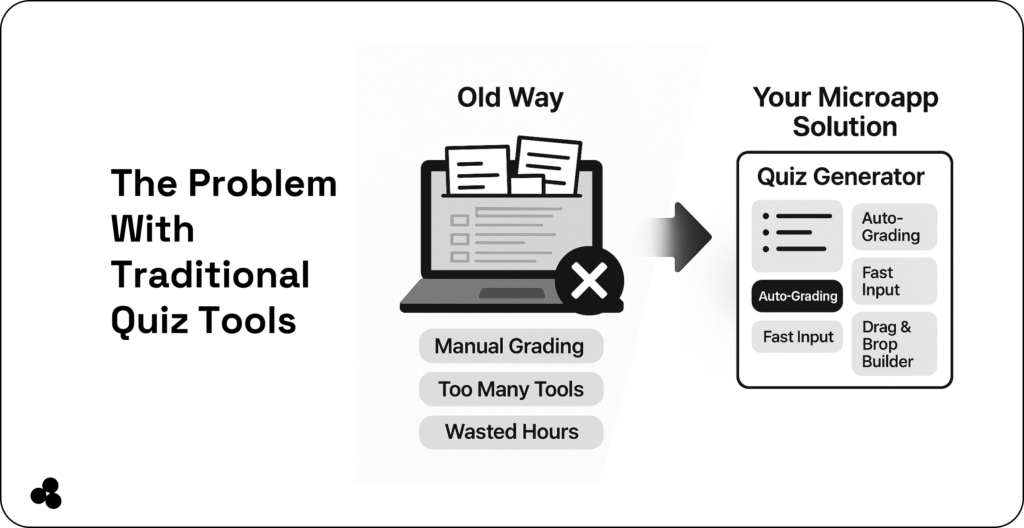
Prebuilt quiz apps often feel limiting. You get fixed templates, paywalls, missing features, and results that don’t fully fit your workflow.
And if you’re a developer? You might be wondering whether building your own quiz generator app is worth the time investment.
You’re in luck. With Microapps creator tools, modern frameworks, and a weekend of focus, you can build a custom quiz generator app without reinventing the wheel.
Plus, we’ll compare your DIY option to the top quiz-generation tools so you can pick the smartest path.
What Is a Quiz Generator App?
A quiz generator app is a tool that lets you create quizzes automatically or with custom inputs. These quizzes can be used for:
- Teachers want fast assessments
- Students practicing for exams
- Course creators needing interactive content
- Indie devs launching micro-products
- Marketers building lead magnets
Teachers primarily rely on automation; according to Education Week, instructors spend a large portion of their day grading and preparing materials rather than teaching—a quiz generator app pairs perfectly with their workflows.
💬 Who uses quiz generator apps the most? Educators, course creators, students, and solopreneurs benefit the most because quizzes save time, improve engagement, and help measure knowledge quickly.
Why Building a Quiz Generator App Makes Sense
If you’ve ever felt restricted by Google Forms or other quiz makers, building your own app offers significant advantages:
1. Full Customization
Want instant scoring? Multiple quiz types? Custom animations? Building gives you total control.
➡️ You can even use Tailwind + React to ensure your UI is fast and clean, and also read the best practices to avoid a CSS nightmare.
👉 Worthy note: if you want to learn how to create a Tailwind and React app, make sure to read our article.
2. Ownership = Monetization
With Microapp Creator, you can turn your quiz app into a paid micro-product. Many creators earn recurring passive income by selling niche apps.
Read these related articles:
- 👉 Passive Income For Developers
- 👉 How to Price Your App
- 👉 How to Market an AI Tool
- 👉 Build and Sell Niche Tools
3. Perfect for Teachers
Teachers waste too much time on admin tasks. A custom quiz generator can:
- Auto-grade quizzes
- Save question templates
- Track attendance (paired with an attendance tracker app)
- Export scores into CSV/Google Sheets
4. SEO, Content, and Data Tools Built In
If you’re using quizzes to grow your audience or content strategy, your app could integrate:
- Histograms
- Analytics
- UTM tracking
- Lead capture
5. You Can Build It in a Weekend
The microapps dev environment makes it simple to build lightweight, single-purpose apps fast.
💬 Is it worth building my own quiz generator instead of using one? Yes, if you care about customization, monetization, or building microapps as a business. If you only need quick quizzes with no custom functions, using a premade tool may be faster.
The 5 Best Ready-Made Quiz Generator Tools (If You Don’t Want to Build One)
Not everyone wants to code; here are alternatives worth comparing.
1. Jotform Quiz App Maker
Best for: educators needing fast, clean quizzes.
- Templates
- Auto-grading
- Drag-and-drop design
- Easy Google Sheets export
➡️ Try: Jotform
2. Mindgrasp AI Quiz Generator
Best for: students & educators who want quizzes generated from PDFs/text. Upload a chapter → get instant quizzes.
➡️ Try: Mindgrasp
3. QuizCreatorPro
Best for: creators making assessment-based digital products.
➡️ Try: QuizCreator Pro
4. QuestnQuiz
Best for: real-time quizzes for classes.
➡️ Try: QuestnQuiz
5. Forms.app AI Quiz Maker
Best for: simple, no-frills quizzes.
➡️ Try: Forms.app AI Quiz Maker
💬 What is the easiest quiz generator for teachers? Google Forms is the simplest free tool. Jotform and Mindgrasp are the easiest paid options. For customization and automation, building with Microapp offers the most control.
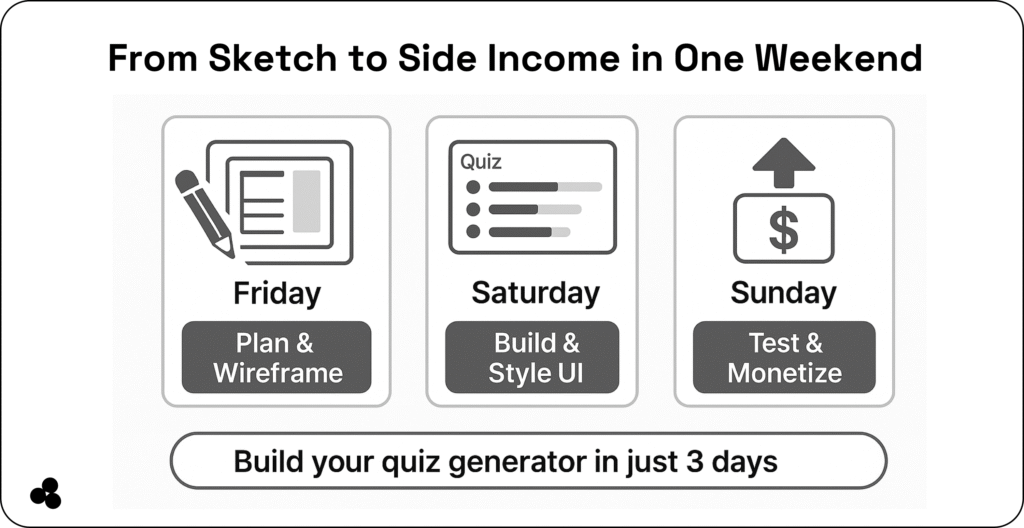
Step-by-Step: Build a Quiz Generator App in 1 Weekend
| Day | Tasks |
| Friday Night📝 Sketch & Plan | Spend 1–2 hours planning your user flow. Choose a quiz format: multiple choice, true/false, or short answer. Will it auto-grade? Prioritize UX: How will teachers input questions? From scratch or templates? Identify time-saving features: Auto-scoring, Instant feedback, Reusable question bank. Use wireframes or a notes app to sketch UI and quiz logic. |
| Saturday🔧 Build the Frontend | Open Microapp Creator to bring your idea to life. Create the UI with drag-and-drop blocks or HTML/React. Add fields for questions, answers, and quiz settings. Design the flow: welcome screen → questions → results. Use an AI assistant to scaffold: Scoring logic, Randomizing questions, and Feedback display. Style with built-in CSS or custom classes. ✅ Test As You Go Preview inside Microapp Creator. Simulate real teacher usage. Ensure it’s responsive, fast, and easy to use. |
| Sunday🧩 Final Touches + Upload | Refine the layout for clarity and accessibility. Add error handling (e.g., for empty inputs). Ensure mobile responsiveness and correct quiz logic. 🚀 Upload to Microapp Click “Upload” in Microapp Creator. Set your title, description, and visibility. Select a monetization model (free, paid, or freemium). Share the live URL or publish to the Microapp App Store. |
Build vs Buy: Which Should You Choose?
| Feature | Build Your Own Quiz Generator App | Use a Ready-Made Tool |
|---|---|---|
| Customization | ⭐⭐⭐⭐⭐ | ⭐⭐⭐ |
| Speed | ⭐⭐⭐ | ⭐⭐⭐⭐⭐ |
| Cost | Low, no subscription | Often subscription |
| Monetization | Yes | No |
| Control | Full | Limited |
| Learning Curve | Medium | Low |
If you’re a teacher, choose the faster option. If you’re a developer or creator, building gives long-term value.
👉 Also, check out these productivity tools teachers can use.
💬 How long does it take to build a quiz generator app? A simple version: 4–8 hours. A full version with analytics, AI, and exports: 1 weekend.
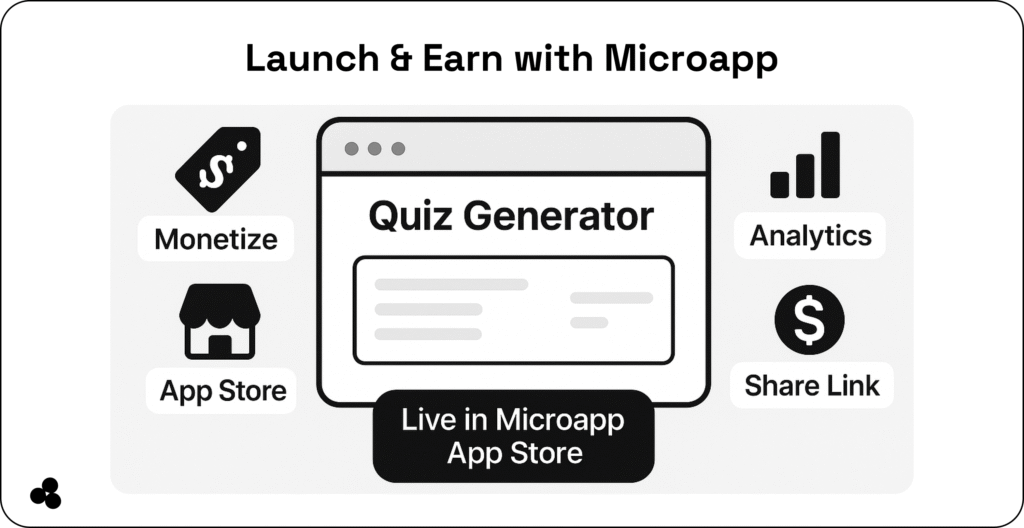
Ready to Build Your Quiz Generator App?
Creating your own quiz generator app puts you in control of features, design, monetization, and user experience.
Whether you’re building tools for teachers, enhancing your micro-SaaS portfolio, or creating interactive content, a custom solution gives you far more flexibility than traditional quiz makers.
If you want full customization, ownership, and the ability to scale or sell your app, building your own is the smarter move.
👉 Start Building Your Quiz App Today: Use Microapp Creator to launch your quiz generator app in hours, not weeks.