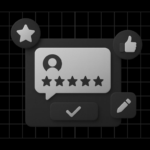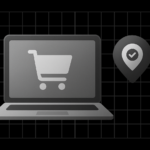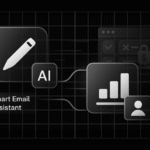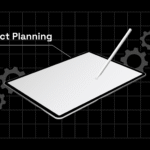Staying organized across work, school, and personal life is more complex than ever. Juggling back-to-back meetings, deadlines, and family commitments means you need a reliable system to manage them effectively.
Traditional paper planners and even basic digital calendars fail to adapt to today’s fast-paced workflows. The result? Missed meetings, double bookings, overlooked deadlines, and unnecessary stress.
Choosing the best calendar apps can streamline scheduling, sync across devices, and boost productivity. With the right tool, you’ll manage tasks, appointments, and projects, giving you more control and less chaos.
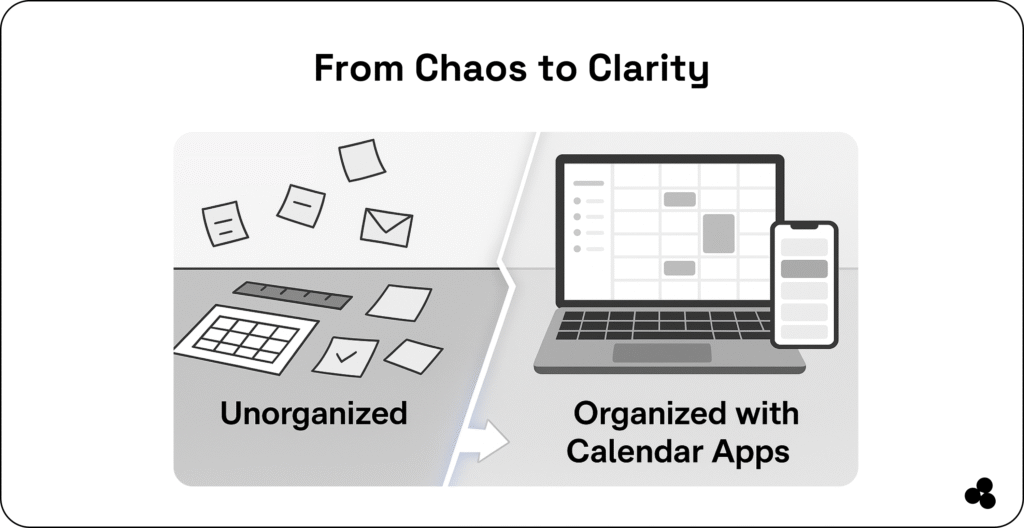
Top 10 Calendar Apps in 2025
1. Google Calendar
Why we recommend it: The gold standard for teams already using Google Workspace. It’s simple, free, and integrates with Gmail and Meet.
How it works: Create events, share calendars, and sync across all devices without any problems.
Key features:
- Smart scheduling with Gmail integration
- Shared team calendars
- Available on any device
👉 While thinking of organizing your work, why not look at the best visitor management software for the hospitality business?
2. Microsoft Outlook Calendar
Why we recommend it: Best for businesses already in the Microsoft 365 ecosystem. Combines email, scheduling, and security in one.
How it works: Outlook’s calendar syncs with Teams, OneDrive, and Office apps.
Key features:
- Built-in email + calendar integration
- Enterprise-grade security
- Advanced scheduling tools
3. Apple Calendar
Why we recommend it: The go-to for anyone in the Apple ecosystem. Free, intuitive, and powered by Siri.
How it works: Syncs across iPhone, iPad, Mac, and Apple Watch for a seamless experience.
Key features:
- Natural language input via Siri
- Automatic iCloud sync
- Clean, minimal interface
👉 Pair your calendar apps with these appointment reminder apps.
4. Fantastical
Why we recommend it: Loved for its beautiful UI and powerful features, it’s like Apple Calendar’s premium sibling.
How it works: Add events with natural language, manage tasks, and connect to third-party apps.
Key features:
- Natural language event creation
- Task + calendar integration
- Cross-device sync for Apple products
👉 Are you in the marketing business? Explore these marketing automation tools designed for lean teams.
5. Notion Calendar (formerly Cron)
Why we recommend it: Ideal for creators and project managers seeking a centralized calendar and productivity tool.
How it works: Syncs directly with Notion, letting you connect tasks, deadlines, and events.
Key features:
- Tight integration with Notion workspace
- Multi-calendar management
- Free with optional paid upgrades
6. Calendly
Why we recommend it: If you’re scheduling a lot of external meetings, this tool is a lifesaver.
How it works: Share your availability via a link, and Calendly auto-handles time zones and bookings.
Key features:
- Timezone detection
- Integrations with Zoom, Slack, and more
- Automated meeting scheduling
7. TimeTree
Why we recommend it: Ideal for families and small teams seeking shared visibility.
How it works: Create group calendars for school, work, or home—and manage to-do lists together.
Key features:
- Shared calendars for groups
- To-do list functionality
- Cross-platform support
8. Zoho Calendar
Why we recommend it: Ideal for businesses already using Zoho’s suite.
How it works: Offers group scheduling, business event management, and integration with Zoho Workplace.
Key features:
- Group calendar functionality
- Seamless Zoho integration
- Free with premium add-ons
9. Any.do Calendar
Why we recommend it: Ideal for individuals who prefer combining tasks and calendars.
How it works: Combines your task list, reminders, and calendar into one productivity tool.
Key features:
- AI-powered reminders
- Task + calendar sync
- Mobile-friendly design
👉 Explore these review request tools for Travel & Hospitality
10. Microapp (Custom Build)
Why we recommend it: Sometimes, one-size-fits-all solutions don’t work. Microapp lets you build a custom digital calendar app tailored to your exact needs.
How it works: Use the Microapp platform, an app store for web apps, to quickly create a personalized content planner, editorial calendar, or scheduling tool.
Key features:
- Fully customizable workflows
- Integrates with your favorite tools
- Fast, clean, clipboard-free build
👉 Are you in the hospitality business? Explore these must-have tools for Airbnb.
Comparison Table: 10 Best Calendar Apps in 2025
| Calendar App | Key Features | Best For | Pricing (2025) | Platforms |
| Google Calendar | Smart scheduling, Gmail integration, shared calendars | Teams & individuals in Google Workspace | Free; Workspace plans from $6/user/month | Web, iOS, Android |
| Outlook Calendar | Email + calendar integration, enterprise scheduling | Businesses using Microsoft 365 | Included in Microsoft 365 from $6.99/month | Web, iOS, Android, Desktop |
| Apple Calendar | Siri integration, iCloud sync, natural language input | Apple users | Free | macOS, iOS, watchOS |
| Fantastical | Natural language, beautiful UI, task integration | Apple users want premium features | $4.75/month (Flexibits Premium) | macOS, iOS, watchOS |
| Notion Calendar | Calendar + productivity integration | Creators & project managers | Free; paid Notion tiers for extras | Web, iOS, Android |
| Calendly | Automated scheduling, timezone detection | Professionals scheduling external meetings | Free basic; Paid from $10/month | Web, iOS, Android |
| TimeTree | Shared calendars, to-do lists | Families & small teams | Free; optional premium | Web, iOS, Android |
| Zoho Calendar | Group calendars, business integrations | Businesses in the Zoho ecosystem | Free; Premium via Zoho Workplace ($3/user/month) | Web, iOS, Android |
| Any. Do Calendar | Task + calendar integration, AI reminders | Productivity-focused individuals | Free basic; Paid from $3/month | Web, iOS, Android |
| Microapp (Custom) | Fully customizable, automation, and app store for web apps | Businesses & individuals needing a custom tool | Flexible pricing | Web-first, customizable |
Key Features to Look for in the Best Calendar Apps
- Reminders & Notifications – Never Miss a Deadline.
- Collaboration & Sharing – ideal for teams & families
- Integrations – with email, tasks, and project management
- Mobile-Friendly – on-the-go scheduling
- Customization – tailor views and layouts
Why Choosing the Right Calendar App Matters
With 70% of adults now relying on digital calendars to manage their lives, your choice of tool can significantly impact your daily workflow.
The right calendar app doesn’t just track meetings, it keeps you aligned, reduces stress, and frees up time for what matters most.
How Calendar Apps Improve Productivity for Work & Life
- Time Blocking: Allocate focus time to important tasks
- Scheduling Automation: Eliminate back-and-forth emails
- Shared Calendars: Improve teamwork and collaboration
- Goal Tracking: Align tasks with long-term priorities
Why Traditional Calendars Fall Short in a Digital World
Paper planners are nostalgic 📖 but lack:
- Real-time updates
- Cross-device sync
- Smart reminders & automation
In a digital-first world, they can’t keep pace with the demands of modern workflows.
Build Your Own Custom Calendar App with Microapp
Every professional, team, or student has unique needs. That’s why Microapp is the perfect solution.
Think of it as an app store for web apps, but tailored to you. Build a:
- Content planner
- Editorial calendar
- Team scheduler
All without writing a single line of code.
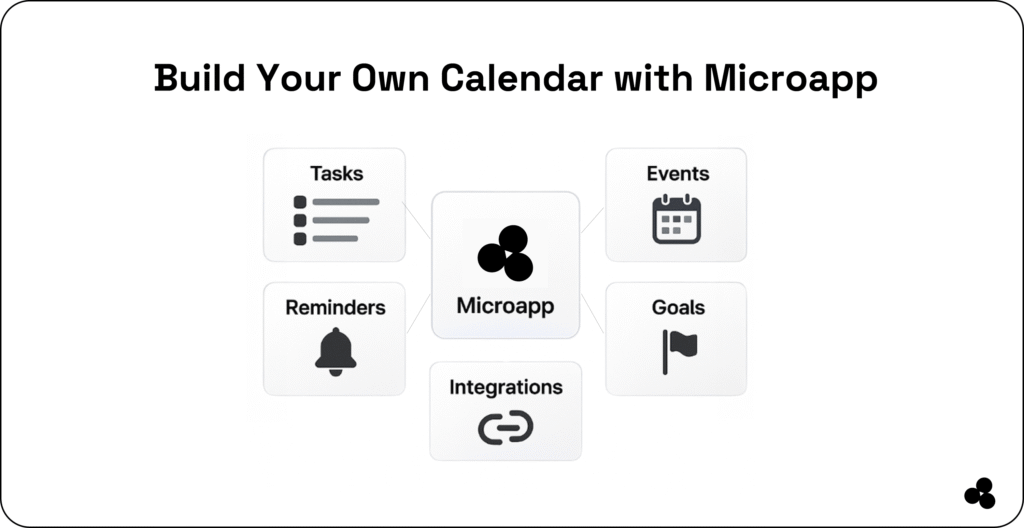
Stay Organized and Take Control of Your Schedule
The best calendar app is the one that fits into your life. Whether it’s Google Calendar for simplicity, Fantastical for Apple lovers, or Microapp for a fully custom build, the right tool can transform your productivity.
👉 Want more than a one-size-fits-all calendar? With Microapp, you can build a custom calendar app that’s clean, simple, and tailored to your workflow.