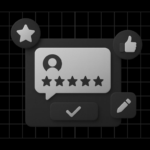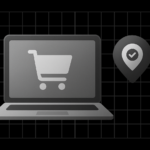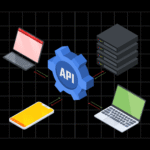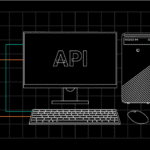Creating a React and Tailwind app has never been more straightforward or more powerful.
Whether you’re building dashboards, forms, or responsive web interfaces, combining React and Tailwind unlocks speed, consistency, and flexibility in your development workflow.
But here’s a question many developers ask: “How do I create a React app with Tailwind CSS quickly and efficiently?”
That’s where Microapps AI Component Generator comes in, letting you generate fully styled React components in seconds.
In this guide, we’ll walk you through creating a React + Tailwind app, integrating Tailwind CSS, generating components with AI, customizing them, deploying live, and using real-world examples to help you build like a pro.
What is React + Tailwind CSS AI Component Generator?
Our AI Component Generator simplifies web development by creating custom React components styled with Tailwind CSS. Instead of writing repetitive CSS, you describe the component you want, and it generates clean, ready-to-use code.
Real-world examples:
- Responsive navigation bars with dark mode toggles.
- Card components for dashboards or analytics panels.
- Interactive buttons and forms for user input.
💡 Tip: Check out the pros and cons of Tailwind CSS to see if it fits your workflow.
💬 FAQ: Can I use Tailwind with Create React App? Yes. Tailwind CSS integrates seamlessly with Create React App. You can follow the official React guide or use Microapps AI generator for instant setup.
Why Use React + Tailwind?
Using React with Tailwind provides several advantages:
✅ Faster development: Build components rapidly without custom CSS.
✅ Responsive UI: Tailwind’s utility classes make responsive design simple.
✅ Consistent styling: Apply brand colors, spacing, and fonts across your project.
✅ Beginner-friendly: No complex CSS setup required, ideal for newcomers and pros alike.
Example: Build a responsive dashboard card with metrics like “Monthly Revenue” or “User Sign-ups” in just a few minutes using the AI generator.
💬 FAQ: Why combine React and Tailwind? Combining React and Tailwind speeds up development, ensures consistent styling, and allows for fully responsive UIs with minimal effort.
Step-By-Step: Generate React Components Using Microapp
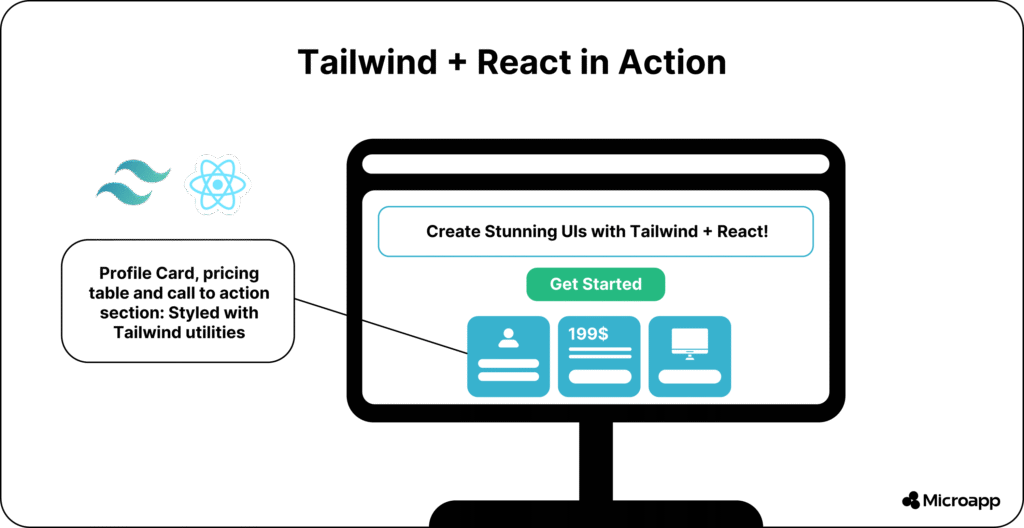
- Visit Microapp.io AI Component Generator.
- Describe your component in plain language, e.g.: “A responsive navbar with logo, menu items, and a dark mode toggle.”
- Copy the generated code into your React project.
import React, { useState } from ‘react’;
const Navbar = () => {
const [darkMode, setDarkMode] = useState(false);
const toggleDarkMode = () => {
setDarkMode(!darkMode);
document.body.classList.toggle(‘dark’);
};
return (
<nav className={`flex items-center justify-between py-4 px-8 ${darkMode ? ‘bg-gray-800 text-white’ : ‘bg-white text-black’}`}>
<div className=”flex items-center”>
<img src=”https://source.unsplash.com/random/50×50″ alt=”Logo” className=”h-8 w-8 mr-2″ />
<h1 className=”text-xl font-bold”>My Website</h1>
</div>
<div className=”flex items-center”>
<button className=”mr-4″ onClick={toggleDarkMode}>
{darkMode ? <i className=”fas fa-sun”></i> : <i className=”fas fa-moon”></i>}
</button>
<button>
<i className=”fas fa-bars”></i>
</button>
</div>
</nav>
);
};
export default Navbar;
💡 Tip: For a visual walkthrough of using SVGs in React components, see how to convert SVG files to React in seconds.
Integrating Components Into Your App
- Create a
componentsfolder in your React project. - Paste the copied code into a new file (e.g.,
Navbar.js). - Import and use the component in
App.js:
import React from ‘react’;
import Navbar from ‘./components/Navbar’;
function App() {
return (
{/* Other components */}
);
}
export default App;
Real-world example: Use your generated navbar in a dashboard app to navigate between analytics panels or project sections.
💡 Tip: Learn how to simplify project management with consistent components in React.
💬 FAQ: How do I integrate generated components into my React app? Create a components folder, paste the code, then import the component into your main file like App.js.
Customizing Tailwind Components
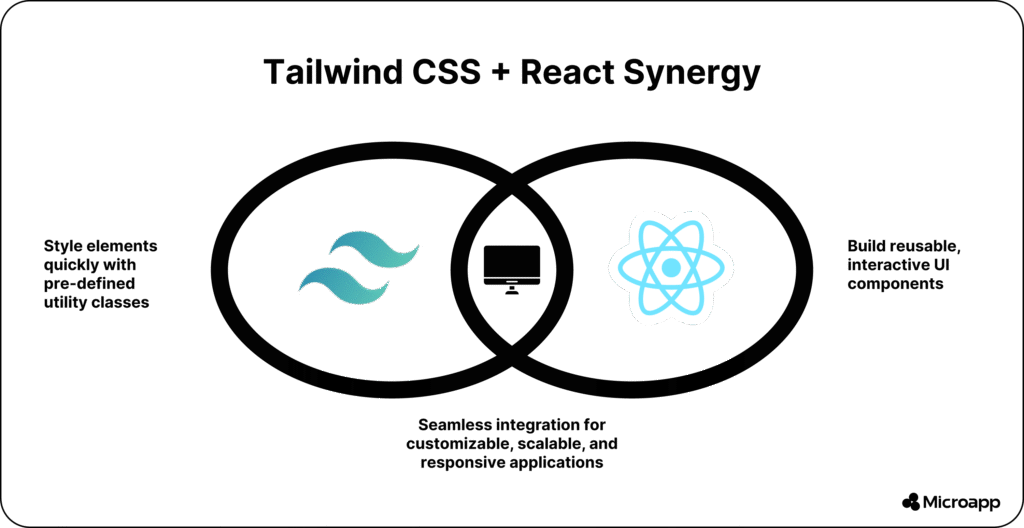
Tailwind classes are flexible and easy to modify:
- Change colors:
bg-blue-500 → bg-green-500 - Add transitions:
transition duration-300 ease-in-out - Responsive adjustments:
md:flex,lg:px-8
Example: Add a hover effect to buttons:
<button className=”bg-green-500 hover:bg-green-700 text-white py-2 px-4 rounded”>
Click Me
<button>
💡 Check out Tailwind’s best practices to avoid messy code.
💬 FAQ: Can I customize Tailwind components after generation? Yes. Tailwind classes are modular and easy to adjust for colors, spacing, hover effects, and responsiveness.
Setting Up React and Tailwind From Scratch
Create a new React app:
npx create-react-app my-app
cd my-app
Install Tailwind CSS:
npm install tailwindcss postcss autoprefixer
npx tailwindcss init -p
Configure PostCSS (postcss.config.js)
module.exports = {
plugins: {
tailwindcss: {},
autoprefixer: {},
},
};
Create a CSS file (src/index.css)
@import 'tailwindcss/base';
@import 'tailwindcss/components';
@import 'tailwindcss/utilities';
Import CSS in React app (src/index.js)
import './index.css';
💡 Tip: Learn the benefits of image compression to optimize assets in your React + Tailwind app.
💬 FAQ: Do I need to set up Tailwind with React manually? You can either set it up manually, following these steps, or use Microapps AI generator to skip repetitive configuration.
Deploying Your React + Tailwind App
Deploy your app live in minutes:
- Vercel: vercel.com
- Netlify: netlify.com
Real-world example: Deploy your dashboard, portfolio site, or analytics tool instantly to share with clients or stakeholders.
💬 FAQ: How do I deploy my React and Tailwind app? Use platforms like Vercel or Netlify for fast deployment. Both integrate seamlessly with React projects.
💡 Did you know you can use React and Tailwind to create a quiz generator app? Check it out here.
The Short and Sweet Of Using React and Tailwind App
By combining React and Tailwind CSS, you streamline component creation, maintain a consistent design system, and speed up development.
Using tools like Microapp AI Component Generator helps you go from idea to functional UI quickly.
Whether you’re a beginner or an experienced developer, this workflow saves time, reduces errors, and lets you focus on building beautiful, responsive apps.
Start building your next project with Microapp today.