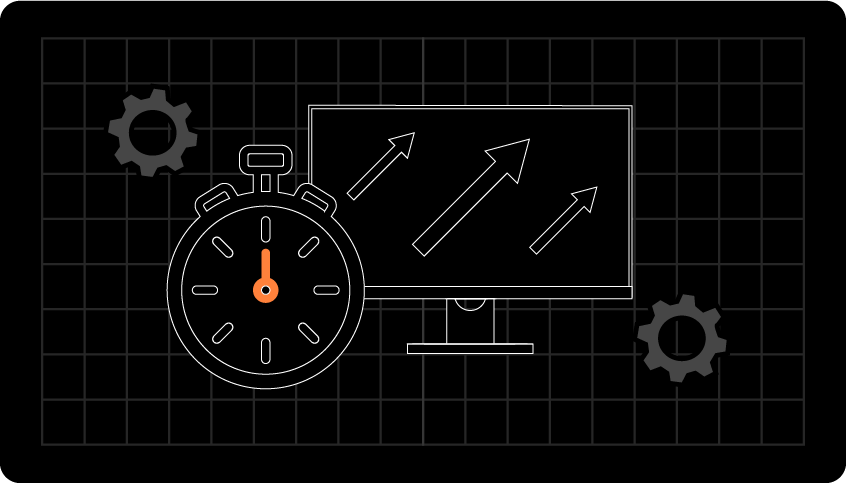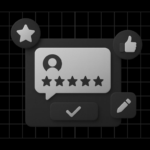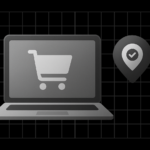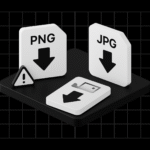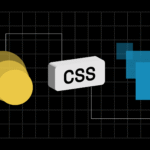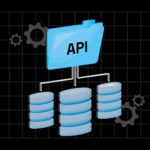Let’s be real, staying productive in today’s distraction-packed world is more complex than ever. Between pings, meetings, and endless tabs, your focus slips before you even notice.
But what if there was a simple, science-backed way to take control of your time and energy without working longer hours?
That’s precisely what this guide will show you: how to use timers to skyrocket your productivity, sharpen focus, and beat procrastination.
You’ll learn why timers work so effectively, the best techniques (like the Pomodoro method), and how tools like the Pomodoro Timer can make time management effortless.
Why Timers Boost Productivity
Timers aren’t just for cooking pasta; they’re one of the simplest yet most powerful productivity tools you can use.
When you set a timer, you create a sense of urgency and a clear boundary. This helps you stop overworking, avoid burnout, and focus in short bursts — a concept known as the Pomodoro Technique, developed by Francesco Cirillo in the 1980s.
It involves working for 25 minutes, then taking short breaks — a rhythm that keeps your brain sharp and engaged.
Why does a timer help me focus better? 👉 Because your brain loves structure. A ticking timer signals “temporary effort,” making tasks feel achievable.
Research shows humans perform best in short, intense focus periods rather than marathon sessions. By learning how to use timers strategically, you can align your workflow with how your brain naturally operates.
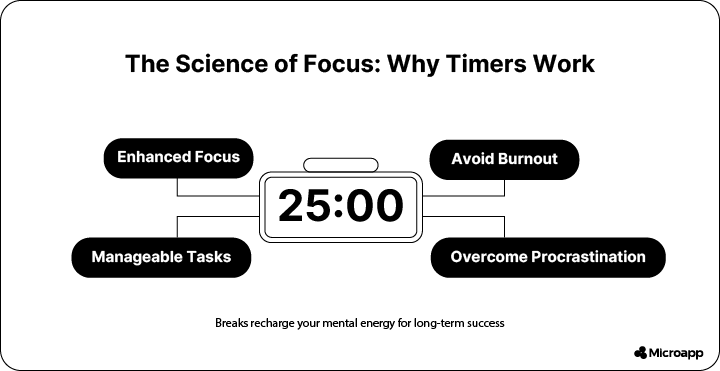
Popular Timer Techniques (and When to Use Each)
Different techniques suit different work styles. Here’s how to choose the right one 👇
| Technique | Duration | Best For | Quick Tip |
|---|---|---|---|
| Pomodoro (25/5) | 25 min work + 5 min break | Everyday tasks, emails | Start small and build consistency |
| 52/17 Rule | 52 min work + 17 min break | Deep creative sessions | Use it for writing or design work |
| Flowtime | Flexible — work then rest | Developers, writers | Listen to your energy, not the clock |
💡 Tip: Try each for a few days and see which feels best. The “best” method is the one you’ll stick with.
How to Use Timers Effectively (Step-by-Step)

Here’s how to set up a workflow that actually works 👇
Step 1: Pick One Focus Task — Choose a single task, not a list. e.g., “Draft intro paragraph” or “Reply to client emails.”
Step 2: Set Your Timer: Use the Pomo Timer to start a 25-minute focus block (or customize to 50 min).
Step 3: Eliminate Distractions: Silence notifications, close tabs, and let coworkers know you’re in a focus sprint.
Step 4: Work Until the Timer Rings: Stay focused only on that one task.
What if my timer goes off during the flow? 👉 Finish your current thought, then take a short break. You can extend the next session if you’re in deep focus — but don’t skip breaks entirely.
Step 5: Take a Real Break: Stretch, hydrate, or take a walk. Avoid screens — your brain needs proper rest.
Step 6: Reflect and Adjust: After four cycles (about 2 hours), take a 15–20 minute break. Review what you accomplished and adjust your next session accordingly.
Tips to Maximize Your Timer Power
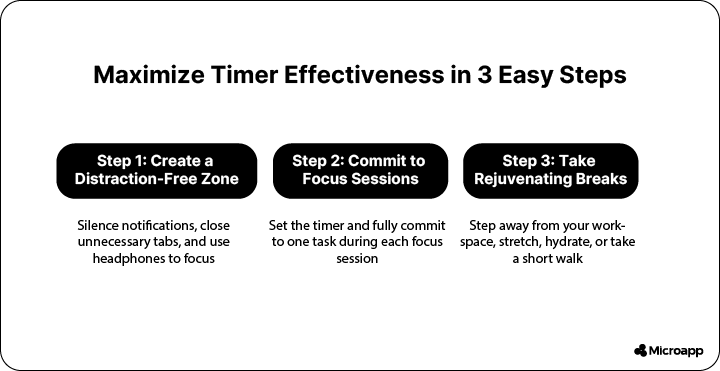
✅ Batch Similar Tasks — Group related work to avoid mental context-switching.
✅ Customize Your Timer — Use longer blocks for creative work, shorter for admin.
✅ Track Sessions — Utilize the built-in analytics in the Pomo Timer to measure your progress.
✅ Don’t Skip Breaks — Rest recharges creativity and prevents burnout.
✅ Pair with Microapps — Combine timers with Microapps to automate repetitive tasks and boost efficiency.
Can timers help with procrastination? 👉 Absolutely. Learning to use timers turns tasks into small, winnable challenges rather than endless chores.
When Timer Techniques Don’t Work (and What to Try Instead)
Not every task needs a timer. Creative brainstorming, calls, or collaborative sessions may require flexibility.
💬 Try This: Mix approaches. Use timers for admin or writing, and flexible blocks for strategic or creative work. Productivity isn’t about rigidity — it’s about rhythm.
Best Tools & Apps for Timed Focus
- Pomo Timer by Microapp – clean design, progress tracking, custom sessions.
- TomatoTimer.com – simple browser-based Pomodoro tool.
- Forest App – stay focused by growing a virtual tree.
- Physical Timer – analog focus, zero distractions.
Is a physical timer better than an app? 👉 Depends on your habits. Apps are handy, but analog timers eliminate digital distractions.
Real Results: Why Timers Transform Productivity
Within a week of consistent use, most people notice:
- Better focus and less multitasking.
- Awareness of how long tasks actually take.
- More motivation — progress feels visible.
Timers help you stop guessing and start tracking, turning time from a stressor into a productivity ally.
For writing specifically, check out Tips to Become a More Productive Writer — the same time-management principles apply.
Small Timer, Big Impact
Learning how to use timers can significantly transform your work approach. These tiny tools help you focus, track progress, and manage energy, not just time.
Combine the Pomodoro principle with smart Microapps and you’ll get more done with less stress.
So next time you sit down to work, don’t just hope for focus, set a timer and make it happen. ⏳ Your time is valuable. Manage it wisely — one focused session at a time.